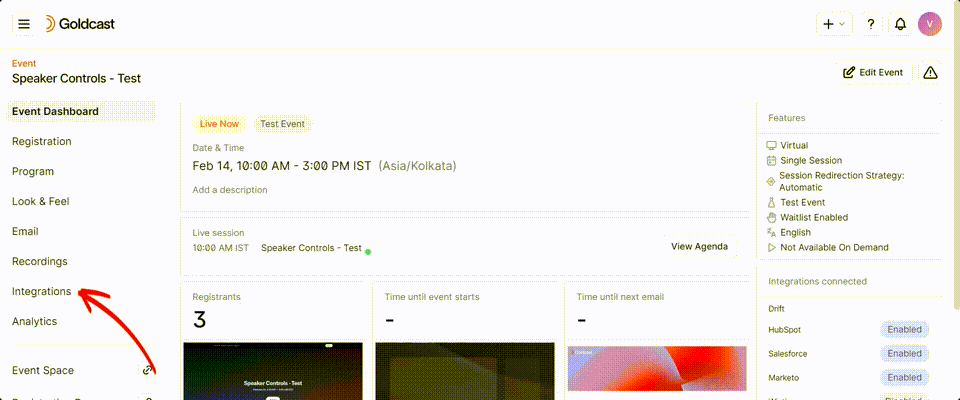If you'd like to collect event registrations via an Eloqua Form, you can pass those registrations to your Goldcast event directly using form processing steps.
Collect the Event ID and Form ID from your Goldcast Event
For Events
- Login to Goldcast Studio using your credentials.
- Select your preferred event from the Events list.
- Once on the event dashboard, click Integrations on the left sidebar, and scroll to the About This Event section.
- Copy-paste the Goldcast Form ID and Event ID in Notepad or any other word-processing software. Both these fields are essential for a successful registration post.
For Webinars
- Login to Goldcast Studio using your credentials.
- Use the Events tab to open your preferred webinar.
- Once on the webinar dashboard, click the Integrations → Summary tab on the top, and scroll to the About This Event section.
- Copy-paste the Goldcast Form ID and Event ID in Notepad or any other word-processing software. Both these fields are essential for a successful registration post.

Add A "Post Data To Server" Processing Step to a Form in Oracle Eloqua
In the form (from where you will be collecting registrations), add a Processing Step.
Within the General Settings section, set the URL as a Constant Value with the field set to:
https://backend.goldcast.io/core/user/registration/
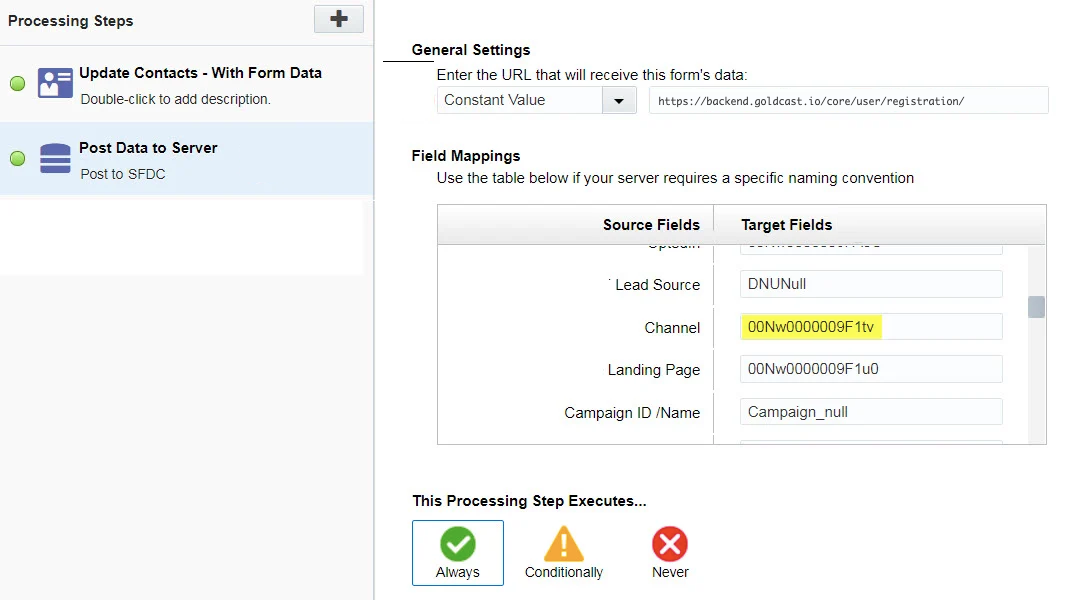
Map fields from your form to the form post field names below. Please note the required fields. You must include the appropriate values for Event ID and Form ID in the post, whether they're hard-coded or come from your campaign or program.
|
first_name required |
First Name of the Goldcast Event User |
|
last_name required |
Last Name of the Goldcast Event User |
|
email required |
Email Address of the Goldcast Event User |
|
event_id required |
Event ID of the Goldcast Event |
|
form_id required |
Form ID of the Goldcast Event |
| company | Company Name of Goldcast Event User |
| title | Job Title of Goldcast Event User |
| linkedin_url | LinkedIn URL of Goldcast Event User |
For more details on configuring Form Processing in Eloqua, visit these resources.