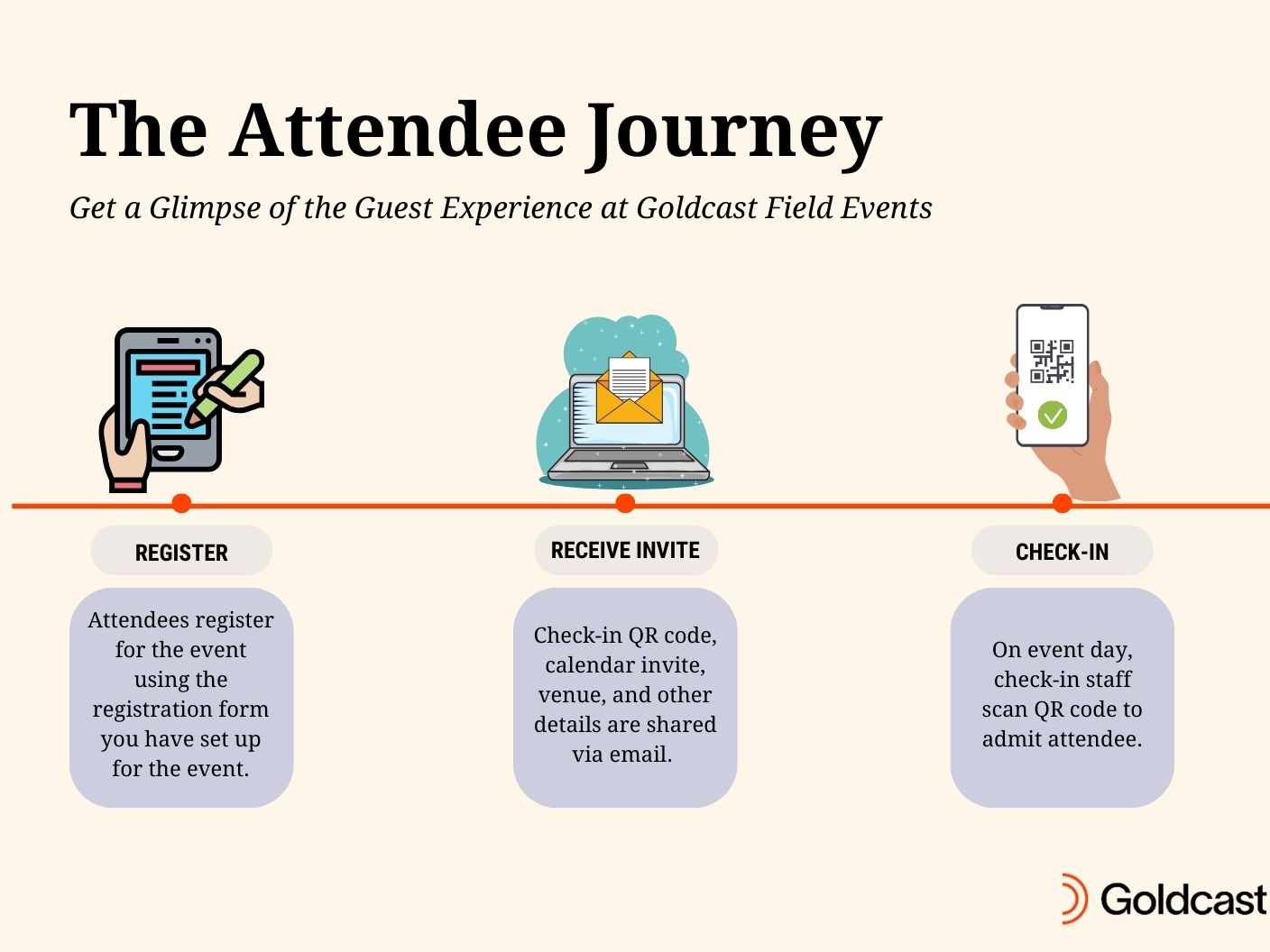Table of Contents
| Plan Availability | Starter | Pro | Premium | Enterprise |
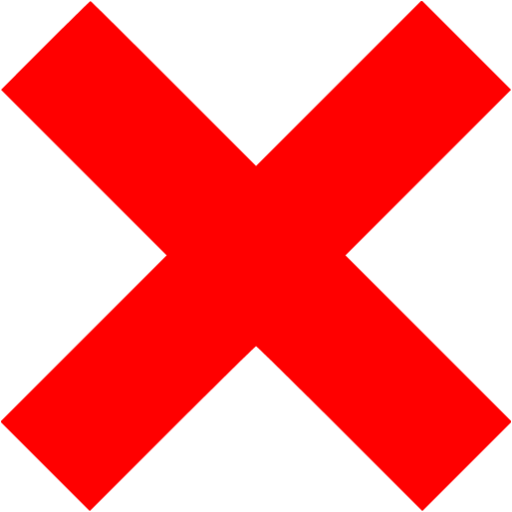 |
Add-on | Add-on | Add-on |
For customers with contracts starting March 2024 or later, feature availability is based on your pricing tier. If interested, contact your CSM or our Sales Team to discuss pricing options.
In-person events help expand your business networks and build relationships with potential customers, existing clients, industry leaders, and peers. These face-to-face meetings offer the perfect opportunity to generate leads, strengthen customer relationships, and improve brand awareness and business visibility.
Goldcast’s intuitive event management platform makes planning and organizing your next in-person event effortless. Whether hosting an intimate lunch-and-learn or a large conference, Goldcast’s Field Events transform in-person events into a data-rich experience that builds pipelines and ensures ROI.
Overview of field events in Goldcast
Goldcast’s field events are an excellent choice when you want to host in-person events that encourage face-to-face interactions. The Goldcast Studio offers several powerful features that simplify the event planning process. From creating registration pages to sending invites and email reminders, checking in attendees and syncing event data to your CRM and other MAP tools, Goldcast makes it effortless to host digital and in-person events all in one place.
Here’s a walk-through of the guest experience at Goldcast’s field events.
Step 1: Registration
Attendees visit the event registration page and register using the registration form.
Step 2: Email Invite
Attendees receive the invite via email. The invite includes a unique QR code allowing guests to check in at the venue. The email also includes the venue, calendar invite, event timings, and any other info you have included.
Step 3: Check-In
On event day, check-in staff at the venue scan the QR codes of guests to mark their attendance. During check-in, you can distribute their event kits, swag, badges, printed agenda, etc., and direct them to the event room.
Now that you've understood how field events work in Goldcast, you can check out: