Table of Contents
Standard objects in Salesforce have pre-determined layouts. However, you can customize them manually to suit your requirements. This article explains how to configure the page layouts of the three standard objects - lead, contact, and campaign - in Salesforce as part of the Goldcast integration.
Lead object
- Log in to Salesforce and click Setup in the top-right corner of the page.
- Click on Object Manager.
- Search for Lead in the quick find box and Click on Lead.
- Click on Page Layout in the left sidebar and click on Standard page layout (For example: “Lead layout”).
- Click on Related Lists.
-
Drag and drop to add the following related list items to the layout below:
- Goldcast Activities
- Goldcast Event Registrations
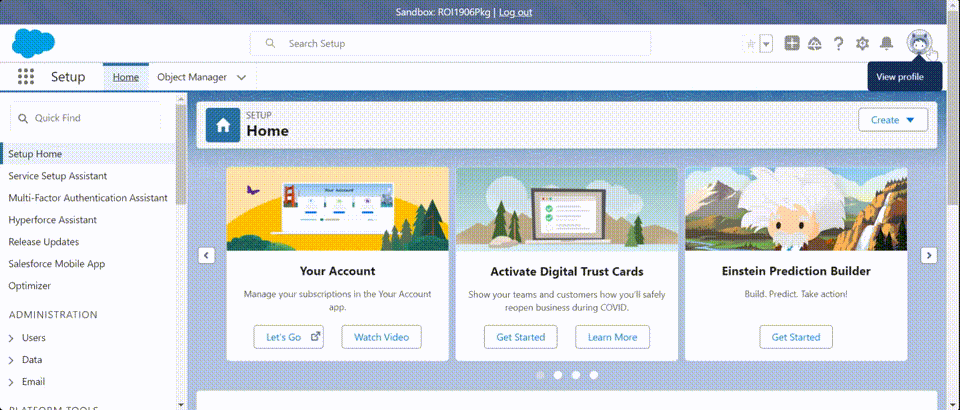
Contact object
- Log in to Salesforce and click Setup in the top-right corner of the page.
- Click on Object Manager.
- Search for Contact in the quick find box and Click on Contact.
- Click on Page Layout in the left sidebar and click on Standard page layout (For example: “Contact Layout”).
- Click on Related Lists.
-
Drag and drop to add the following related list items to the layout below:
- Goldcast Activities
- Goldcast Event Registrations
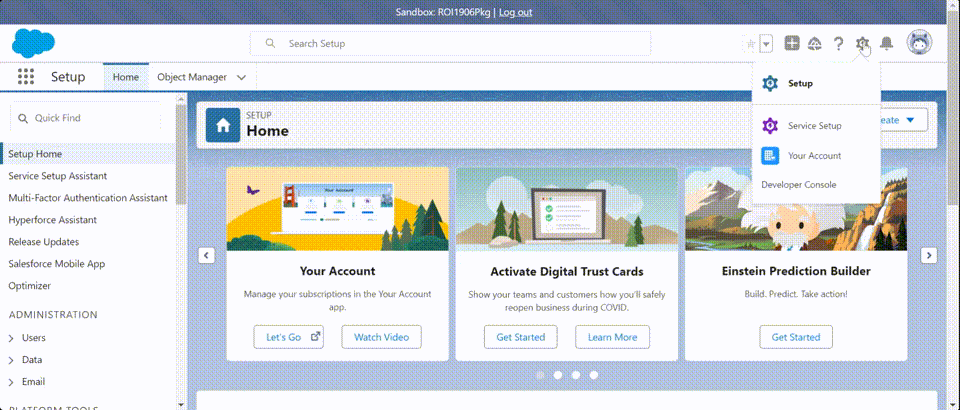
Campaign object
- Log in to Salesforce and click Setup in the top-right corner of the page.
- Click on Object Manager.
- Search for Campaign in the quick find box and Click on Campaign.
- Click on Page Layout in the left sidebar and click on Standard page layout (For example: “Campaign Layout”).
- Click on Related Lists.
-
Drag and drop to add the following related list items to the layout below:
- Goldcast Activities
- Goldcast Event Registrations
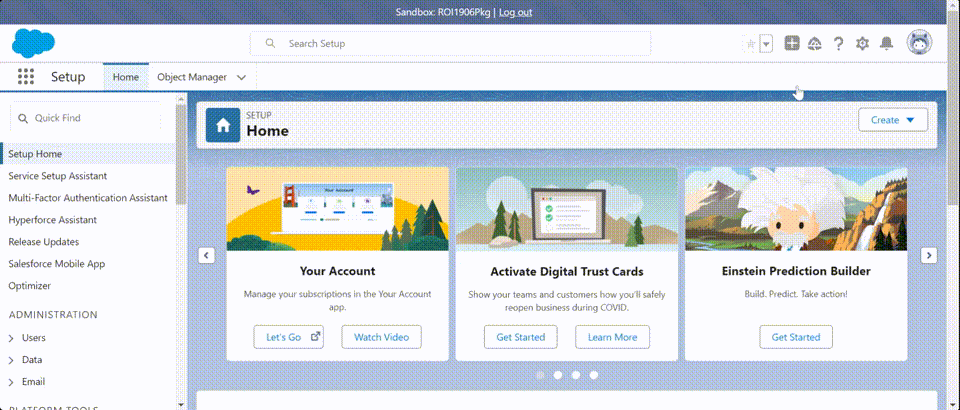
In case you have any further queries regarding how to set up your page layout and interlink the Goldcast custom objects, please do not hesitate to contact our Support Team.
Getting Started: Introduction to Goldcast + Salesforce Integration
Install the Salesforce Integration in Goldcast
Set Up Your Managed Package in Salesforce
Connect Your Salesforce Account in Goldcast
Configuration of Your ROI Dashboard Data Sync
Connect a Salesforce Campaign to Your Goldcast Event
How To View Goldcast Data in Your Salesforce Account
Salesforce Integration: FAQs and Troubleshooting
Lead, Contact, and Campaign Member Field Mapping in Salesforce
Configure Page Layouts of Existing Standard Objects in Salesforce
Setting Up Team-Level Instances for Salesforce