Roundtables are an excellent way to discuss a topic, gain new perspectives and share thoughts and opinions. This article explains how to create - and run - a roundtable on the Goldcast platform.
What is a roundtable in Goldcast?
Like a traditional, in-person roundtable discussion, you can host virtual roundtables in Goldcast. It’s when a group of people gather to discuss a specific topic. Typically, in Goldcast roundtables, there are a few speakers on stage who initiate and moderate the discussion to keep the conversation flowing.
Attendees can participate by sharing their ideas, asking thoughtful questions, or adding valuable insights. They can click the Raise Hand button at the bottom of their screen to join the conversation on stage.
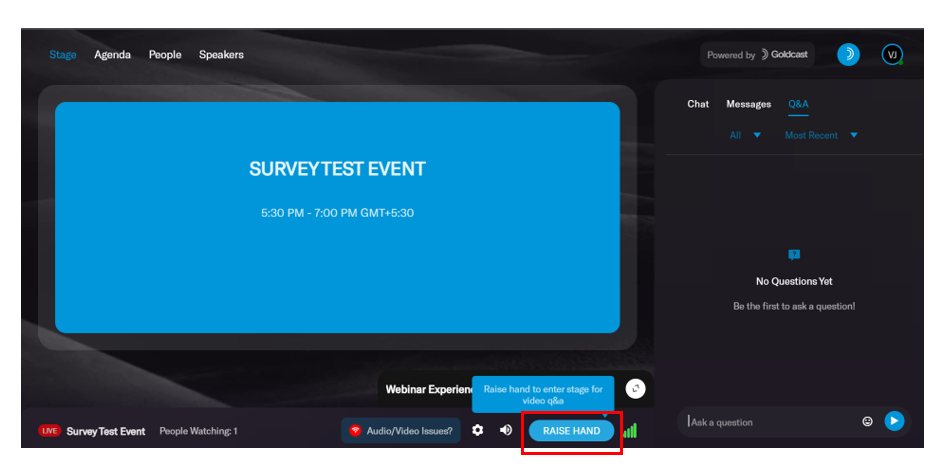
If approved, attendees join the speakers in video form (they can also turn off their video before joining). The attendees can then have a face-to-face conversation with the speakers on stage before their peers. After speaking, attendees can click the Leave Stage button to go off stage.
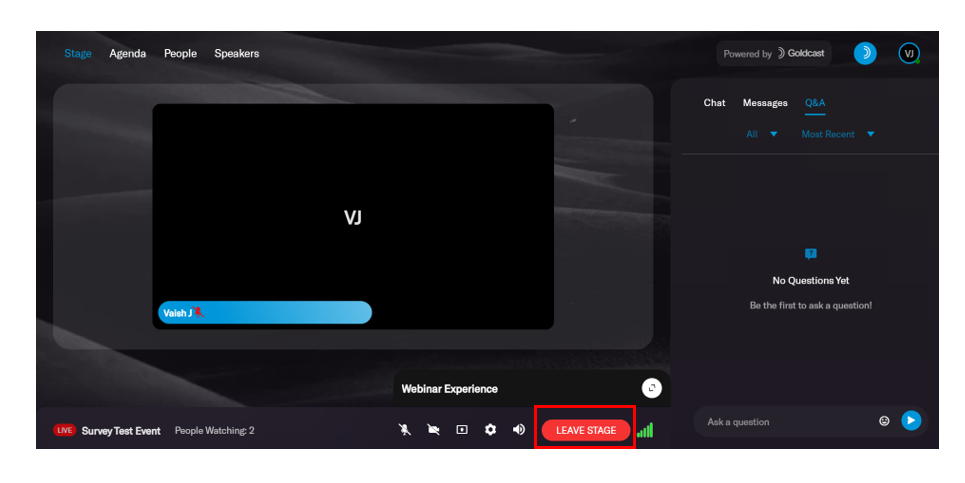
Alternatively, the speaker can click the End button to remove the attendee from the stage.
Goldcast allows multiple attendees to be on stage. You can have a maximum of 50 people on stage at a time, including the speakers.
Prerequisites for hosting roundtables in Goldcast
To host a roundtable in Goldcast, you need to:
- Ensure your event type is set to Live. To get started, check out setting up and running an event in Goldcast.
- Enable the Video Q&A feature for the session. For more information, see how to enable video Q&A for your events.
Audience engagement options
In addition to Video Q&A, you can utilize these features to encourage your audience to interact with the speakers on stage:
- Text Q&A: This allows attendees to ask questions to the speakers in text form. However, do be careful with enabling this. Sometimes, if the text Q&A is enabled, attendees may opt to use this rather than video.
- Screensharing: Helps attendees share their screens when they join the stage using the Raise Hand feature.
- Sharing Resources with Attendees: Helps you share resources like whitepapers, links to your presentation, video URLs, blog posts, etc., with your audience.
- Polls: Polls help you ask quick questions to your attendees and share results live during the event.
These engagement options help you gather valuable insights about attendee behavior. You can collect accurate data on who responded to which poll (and how) and who downloaded which resource doc, etc.
Tips to make your roundtables engaging and interactive
- Ensure your roundtable has a specific topic and features senior leaders and industry experts who can help your audience understand the subject better.
- Encourage your audience to share their insights and experiences about the discussed topic.
- You'll want to rope in engaging speakers prepared to carry the conversation if attendees do not Raise their Hands.
- Additionally, please ensure you're constantly reminding attendees to Raise their Hands so they can join you on stage. Stage fright can be a thing even in a virtual setting!