Table of Contents
Note: This feature has been phased out and is available only for a select few legacy users. We recommend exploring our latest tracking pixels and tags feature for enhanced capabilities and a more streamlined experience.
You can integrate your Goldcast registration page with Google Analytics. Google Analytics will only capture the data for the registration page, not for the event pages within your Goldcast event.
Follow these quick steps to set up your integration
We support the embedding of the Google - global site tag on your Goldcast registration pages. To add the g-tag Javascript:
- Login to Goldcast Studio using your credentials.
- Click the hamburger icon on the top-left and select Integrations.
- Choose Javascript Embeds on the left sidebar and select Google Analytics.
- Copy-paste your Google Analytics tag and hit Connect.
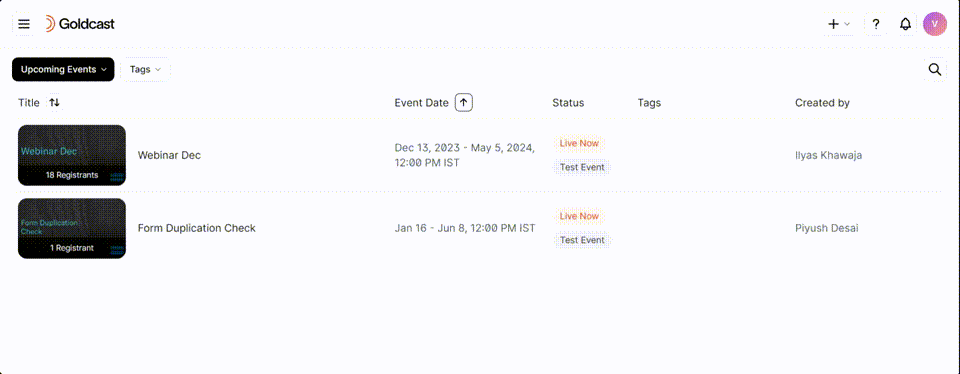
It will look something like this:
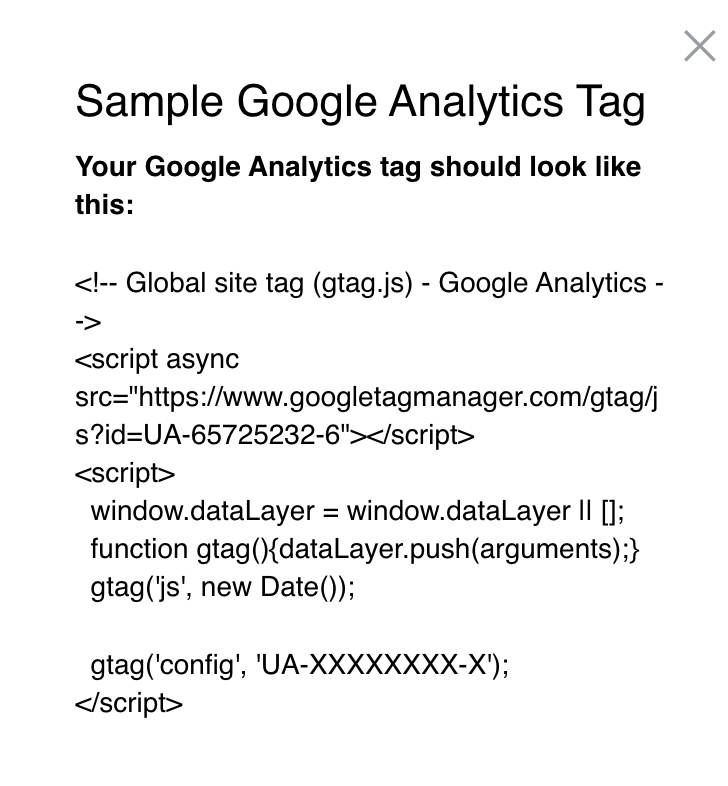
 Note: Make sure you add the whole script starting and ending with the <script> and </script> tags respectively.
Note: Make sure you add the whole script starting and ending with the <script> and </script> tags respectively.
We send custom events (within Google Analytics) for relevant data points that include:
- "Open Registration"
- "Submit Registration"
- "Share"
The first event is logging when users open the registration form. The second event is logging when the form is submitted, so it is what you should use for tracking new signups.