Table of Contents
There may be situations in which event organizers want to remove attendees from an event and not let them re-register to enter the event again. Organizers can remove registrants prior to the event or ban attendees from live events in progress.
Follow these steps to ban a registrant from an event:
- Log in to Goldcast Studio with your credentials, and select the Events tab to get a list of all your events.
- From the Events list, select your preferred event and Navigate to the Registration → Registrants tab using the left side panel. The Registrants page displays the list of registrants for this event.
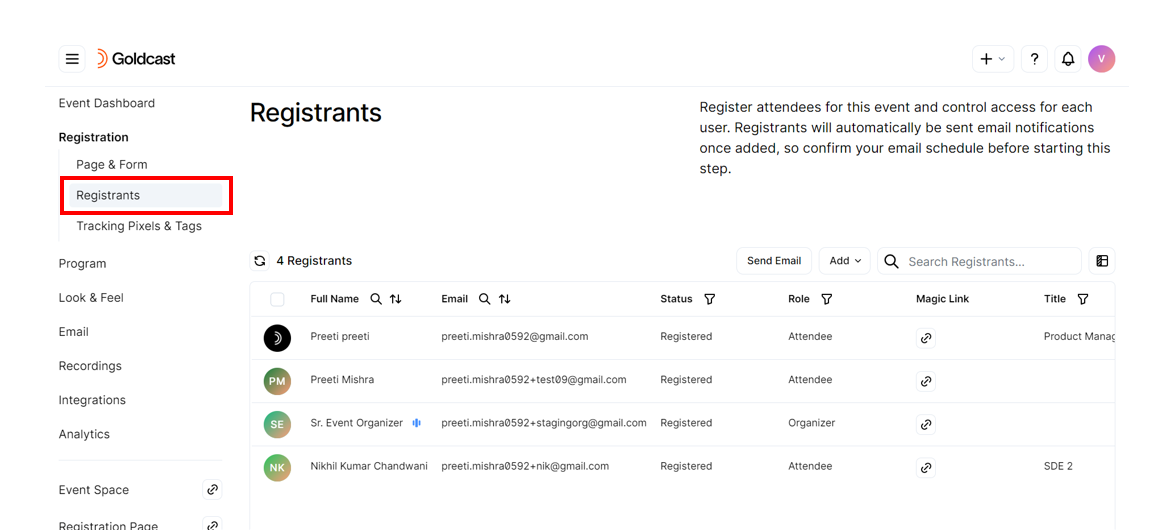
- Select the registrant(s) to ban by clicking the checkbox next to their name.
- Click the Ban button.
- Click Ban to confirm your action.
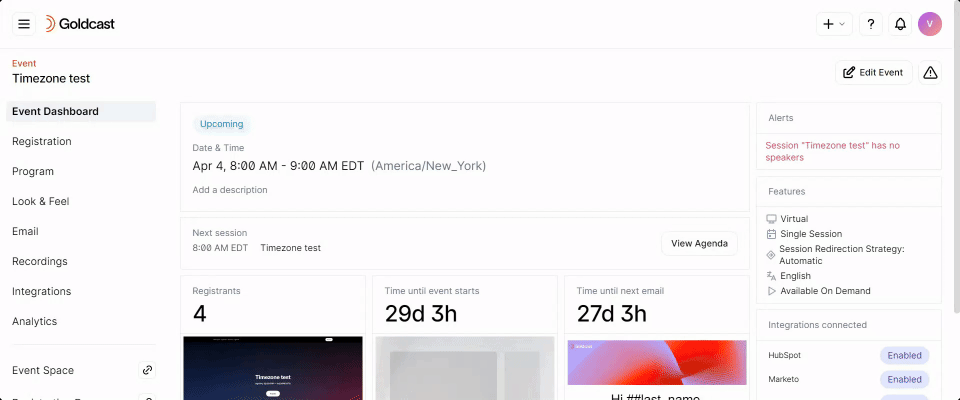
What happens when you ban a user?
When you click Ban, if the attendee is in the live event, they will immediately be redirected to the Goldcast user home, where a message will display that reads Unable to access event. That user will not be able to re-enter the event.
If the user is not yet inside the event, they will be able to view your agenda on your landing page but will not be able to click the Enter Event button.
 Note
Note
- Organizers, speakers and sponsors cannot be banned from events. Only attendees will be banned.
- Organizers are identified by a blue icon next to their name. Speakers and sponsors are identified by a purple microphone next to their names.