⚠️ Warning
RTMP Out streaming is best suited for single-session events and webinars. For multi-session events, we do not recommend using RTMP Out, as transitions between sessions may cause the stream to stop or resume with significant delay.
| Plan Availability | Starter | Pro | Premium | Enterprise |
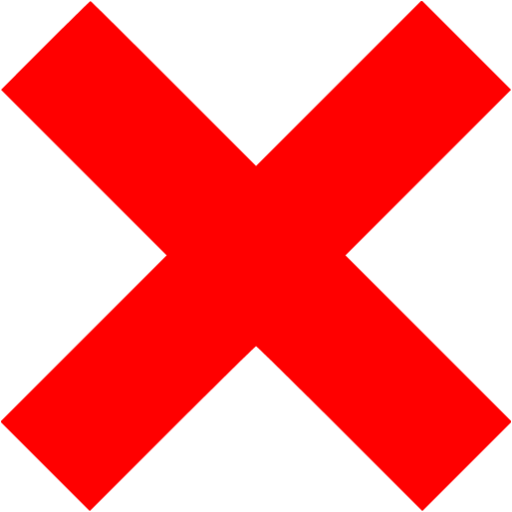 |
 |
 |
 |
For customers with contracts starting March 2024 or later, feature availability is based on your pricing tier. If interested, contact your CSM or our Sales Team to discuss pricing options.
Overview
You can stream your Goldcast events in real-time on your Facebook page or feed. The RTMP Out (Real-Time Messaging Protocol) feature in Goldcast helps stream your events live on external platforms like Facebook, YouTube, or LinkedIn. This is a great way to promote your events to your existing audience on social media networks like Facebook.
Streaming your Goldcast event live on Facebook
Facebook has a live video feature that allows you to broadcast a live event on your company's page or personal profile. Facebook shows live videos on your followers' feeds both during and after the event has ended.
To stream your Goldcast event live on Facebook, you must perform two sets of actions.
- Part 1: Create a live video post on Facebook
- Part 2: Connect the post to your Goldcast event
Part 1: Create a live video post on Facebook
Follow these steps to go live on Facebook:
- Login to the Facebook account from which you want to go live.
- Click on the Live Video option in the new post section.
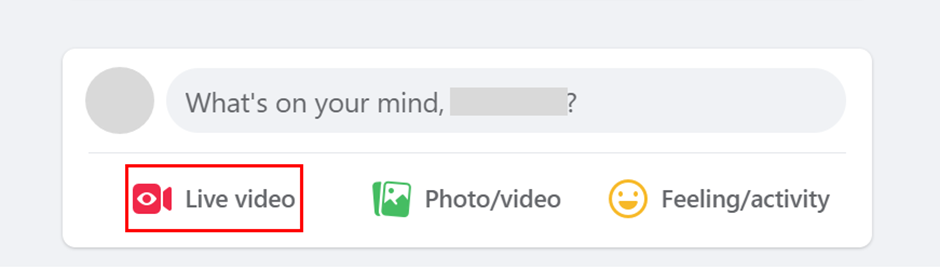
- Use the left panel to select where to post the live video. The options available are:
- Post on your timeline
- Post to a page you manage
- Post to a group
- Once you have selected where you'd like to stream your Goldcast event live, click the Go Live button.
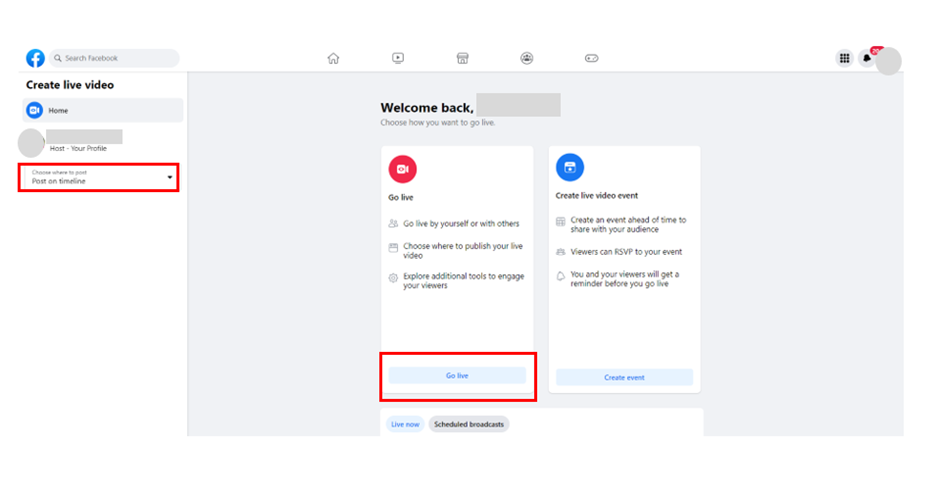
- In the Select a video source option, choose Streaming software.
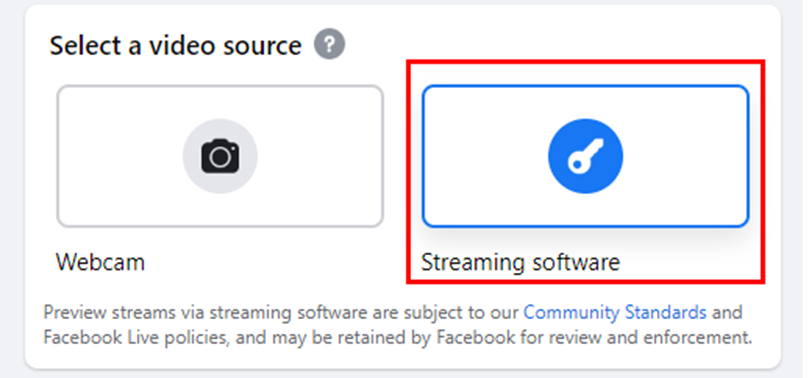
- Once you select this option, Facebook displays a Stream Key. Copy and paste this key into Notepad or any other word-processing software.
- Expand the Advanced Settings section to copy the Server URL and paste it into Notepad or any other word-processing software.
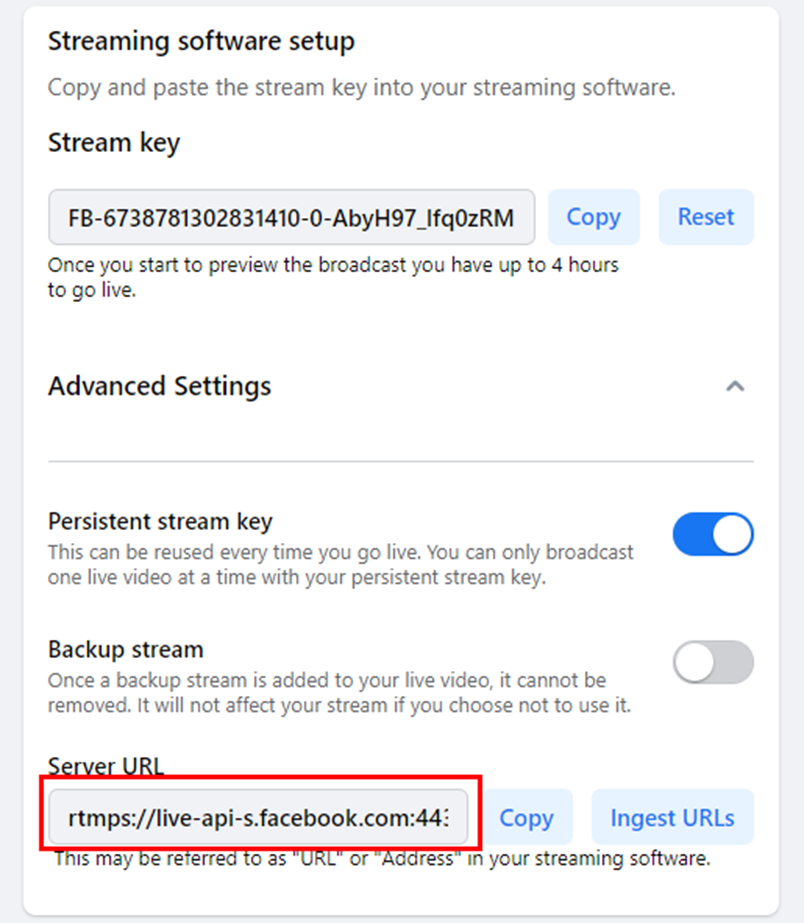
You need the Stream Key and Server URL to stream your Goldcast event live on Facebook. So, ensure you have it handy, as you'll need it in the next section.
Part 2: Connect your Facebook live video post to your Goldcast event
Follow these steps to create an RTMP Out session in the Goldcast platform and connect it to your Facebook Live post:
- Open Goldcast Studio and select the Events tab to get a list of all your events.
- In the Events List, select the event you'd like to broadcast live on Facebook.
- Navigate to Program --> Agenda using the left panel of your event.
- Click the Session you'd like to stream live on Facebook.
- In the Edit Session Details popup, scroll down to the RTMP Out section.
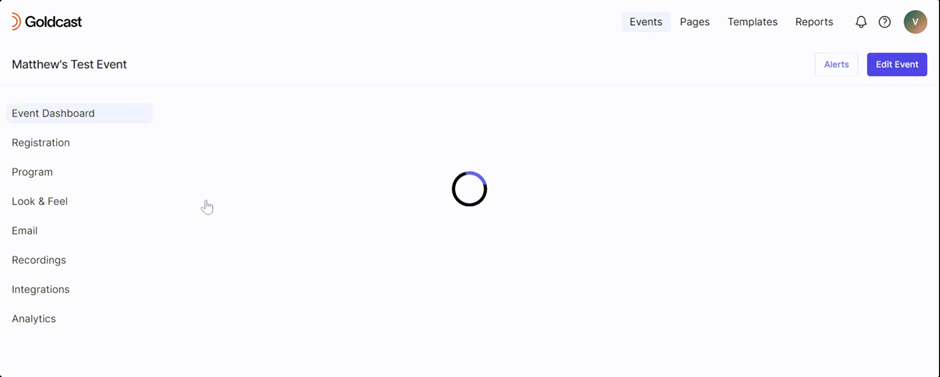
- Enter the Facebook Stream URL and Stream Key you previously copied.
- Click Save to complete the action.
Success! When your event goes live on Goldcast, it'll also be streamed live on Facebook.
FAQs
1. Is it mandatory to stream the entire event on Facebook?
No. You can stream only a specific portion/segment of your Goldcast event live on Facebook. If you have multiple sessions in your event, you can decide which ones you want to broadcast live on Facebook.
2. What is the maximum time I can stream live on Facebook?
The maximum time you can stream live on Facebook from an external streaming provider like Goldcast is 8 hours.
3. Is there any delay between my live Goldcast event and the Facebook live video?
RTMP streams are broadcast live with a slight delay of 15 to 20 seconds compared to your Goldcast event. For more information about streaming live on Facebook, check Meta's Facebook Live documentation. You can also refer to our guide on Streaming from Goldcast to other platforms.