Heads up! If you are interested in using this feature, please contact your CSM to enable it for your Goldcast Org.
The Registrant Activity Log feature is an effective solution that helps the Marketing and Sales teams of your organization get a quick overview of the user engagement with Goldcast events. With this feature, you can get the insights on event user activity and their engagement with your Goldcast events.
This feature will be available in form of links that need to be mapped directly to your fields in your downstream systems like HubSpot, Marketo, and Salesforce using Field Mapping in Goldcast.
It is to be noted that each event user in your Goldcast Account org will have a unique, shareable and secure Registrant Activity Log link in the CRMs which doesn't require authentication to view it and at the same time being secure.
This enables to have your Sales and Marketing teams to access it on the go through the CRMs and share it across teams without any hassle.
Upon clicking the link obtained, you will get a tabular view of all data related like event user profile, events associated and activities performed in those events including its timestamp(in UTC) in a chronological order.
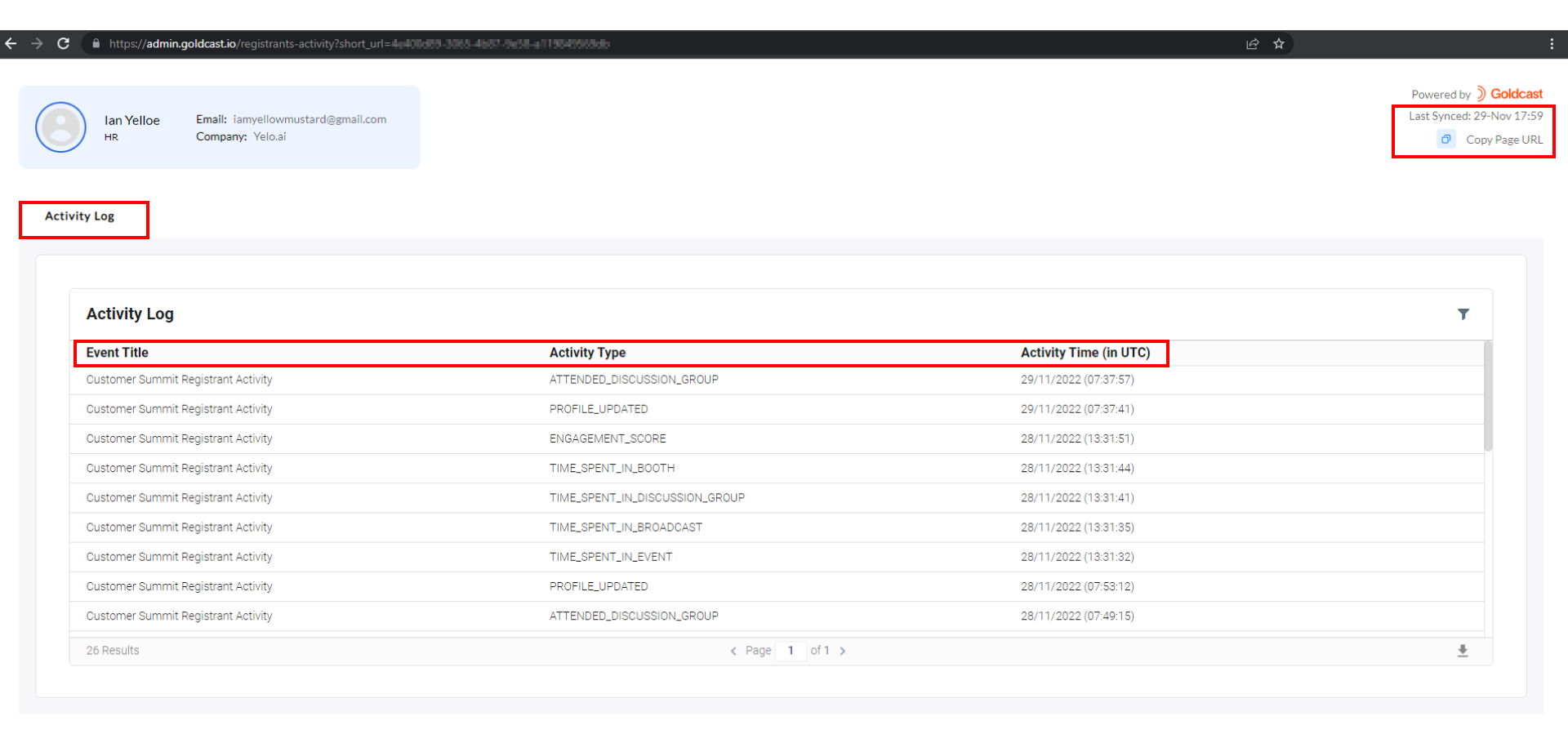
Prerequisites:
Goldcast
Event Organizer access to your instance of Goldcast.
Marketo/ HubSpot
System Administrator Access to your Target systems(ex. HubSpot, Marketo, Salesforce, Pardot)
Accessing the Registrant Activity Log in your CRM fields
The Registrant Activity Log can be mapped to your field in your target systems like HubSpot and Marketo, etc. via field mapping in Goldcast. You must set up your Field Mapping with field Registrant Activity Link with your target field for respective integration.
NOTE: It is recommended that you create a property of type 'Single Line Text' or 'Multi-Line Text' in HubSpot or a Custom Person Field in Marketo of type 'URL' to ensure that all the data is synced seamlessly with your respective field mapping.
To add a mapping to obtain the Registrant Activity Log link in your field, below are steps given
- From your Goldcast Studio, click on the Avatar logo on the top right corner of your screen.
- Navigate and click on Integrations.
- Go to respective Integration you want to configure Field Mapping for according to requirement. Head on the Field mapping section.
- Click Add Mapping to add a new mapping.
- In the Goldcast dropdown list, select Registrant Activity Link.
- In the Target System dropdown list, select the desired field to which you would like the Registrant Activity Log to populate. Also, select Policy for updating of the fields according to your requirement.
- Click Save.
Please refer to the below snippet for setting up the Attendee Activity Log mapping in HubSpot Integration in Goldcast.
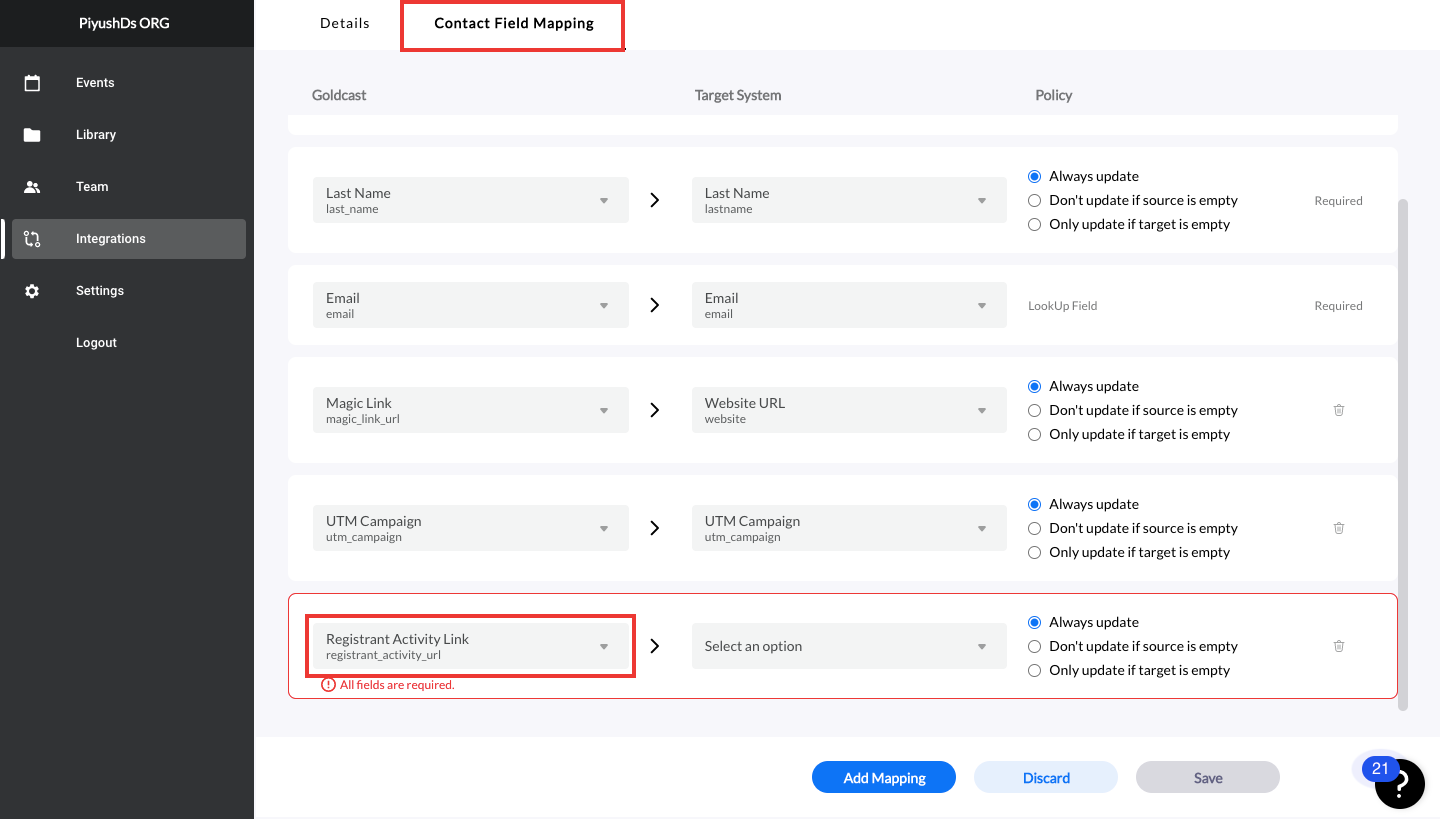
Similarly for Marketo, here's snippet for setting up the Attendee Activity Log mapping in Lead Field Mapping Tab of Marketo Integration in Goldcast.
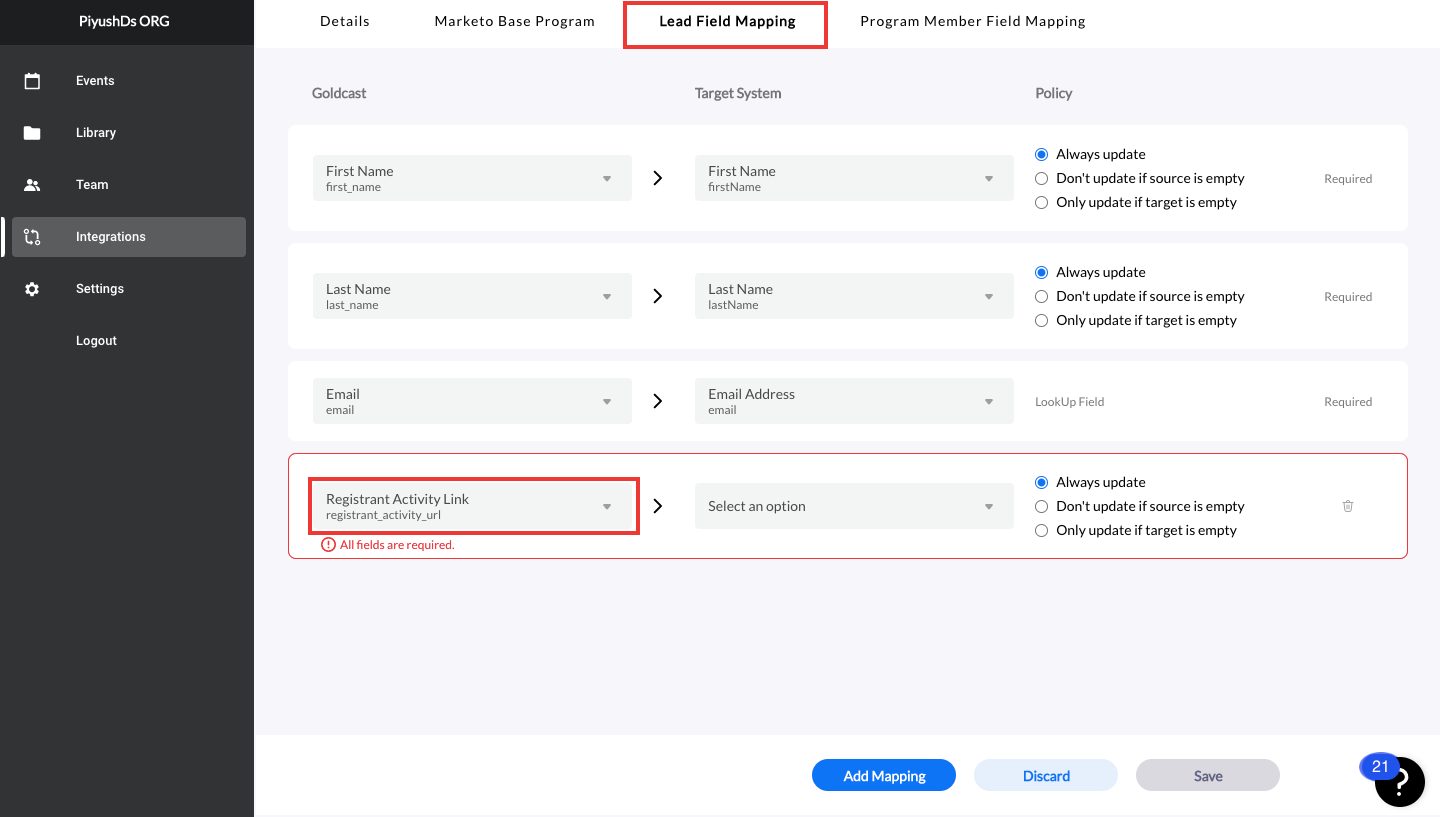
Similarly, you can map the Registrant Activity Link field in Goldcast to your fields in Salesforce and Pardot which helps you to get insights about your attendees individually also trigger any automations according to the requirements.
Additional resources:
- For more information about the field mapping in HubSpot, refer Contacts Field Mapping in HubSpot.
- For more information about the field mapping in Marketo, refer Lead and Program Member Field Mapping in Marketo.