| Plan Availability | Starter | Pro | Premium | Enterprise |
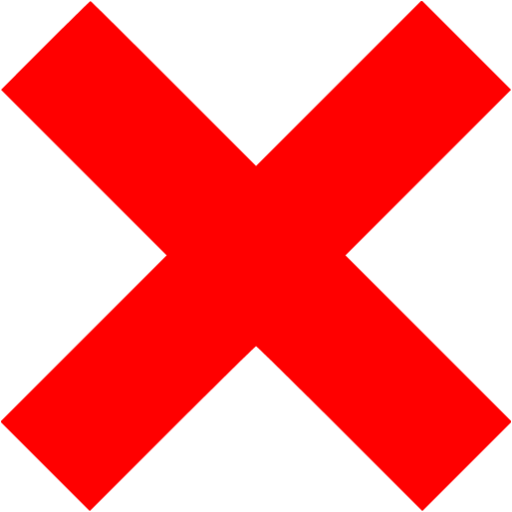 |
Add-on | Add-on | Add-on |
For customers with contracts starting March 2024 or later, feature availability is based on your pricing tier. If interested, contact your CSM or our Sales Team to discuss pricing options.
Goldcast Branding
By default, the “Powered by Goldcast” tag is present in the following places:
- Event Registration Page Footer*
- Goldcast Emails
- Event Landing Page
- Event Stage
- Standalone On-Demand Page for Webinars, powered by Smart Event Tech#
Additionally, attendees will also be able to see the:
- Rate Goldcast button on the top-right of the event space
- Post-event survey to share their feedback about Goldcast
*You can remove the Goldcast branding from the Registration Page, even if you don't have white labeling included in your plan. See here for how to do this.
Registration Page Footer*
*This is editable.
See here for how to remove the Goldcast branding and replace it with your own.

Goldcast Emails

Event Landing Page

Event Stage

Standalone On-Demand Page for Smart Webinars#
#Currently, you cannot remove the Goldcast branding from the standalone on-demand page for webinars, even when you opt for white labeling.

Rate Goldcast Button

Post-Event Goldcast Survey

Heads up! It's not mandatory for attendees to fill this survey. They can skip it by clicking the close button on the popup window.
How to remove Goldcast branding
You can opt for the white-labeling add-on to remove Goldcast branding from all your events. This is a paid feature, and the cost varies depending on your pricing plan. To know more, please reach out to your CSM or contact our Support Team for pricing details.
Removing Goldcast branding from registration pages
Heads up! You can remove the “Powered by Goldcast” branding on the registration page, even if your Goldcast organization doesn't have the white-label feature enabled.
Follow these steps to remove Goldcast branding on registration pages:
- Open your event, and click Registration → Page & Form on the left sidebar.
- Click the Edit button on the Registration Page section.
- Click Footer on the left panel.
- Click the trash can icon in the Links section to delete the Powered by Goldcast branding.
- Alternatively, you can add a link to your website or any other page in the footer.
- Click Save and close the Registration Page Builder.
