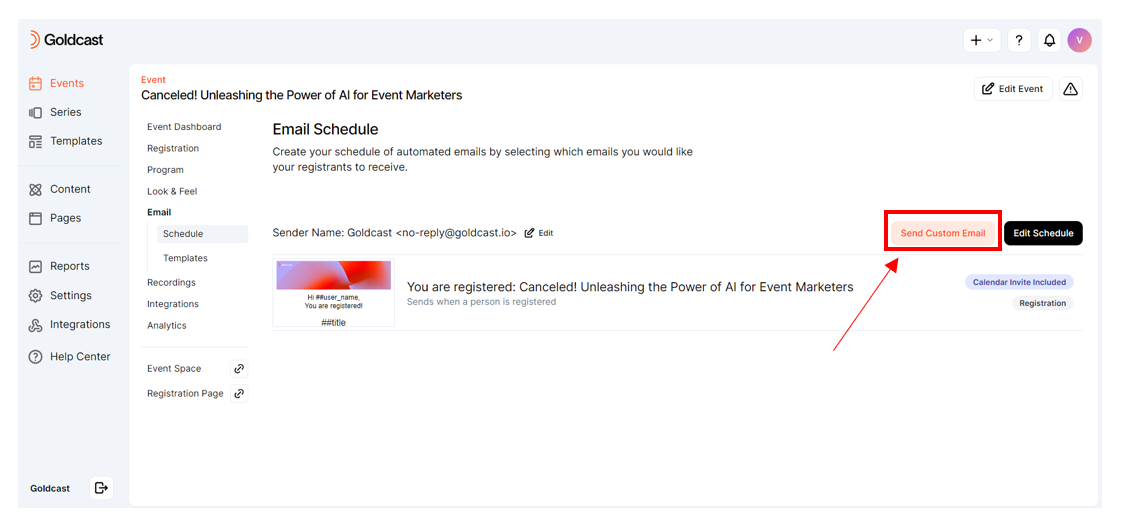We understand there may be unexpected scenarios where you'll need to cancel an event. We've compiled this handy guide of best practices to inform registrants of the event's cancellation.
#1: Edit the event's name & description
Include Canceled before the event's name to alert new visitors of the cancellation. Additionally, if you want to share the reason for cancellation, you can mention it in the event's description.
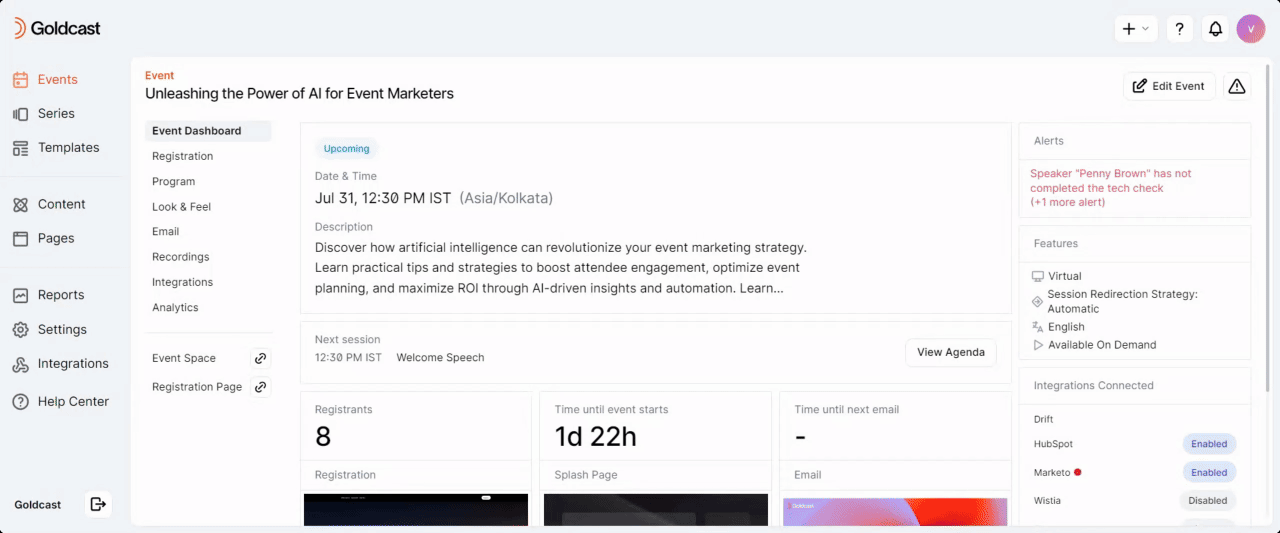
#2: Disable the register button
This ensures that new visitors who land on the registration page can no longer register for it. To turn off the register button:
- Log into Goldcast Studio and open the event you want to cancel.
- Navigate to Registration → Page & Form using the left sidebar, and click the Edit button in the Registration Page section.
- In the Registration Page Builder, click Navigation on the left sidebar and Disable the Register button.
- Next, open the Hero section and delete the Register button.
- Next, open the Registration section and select Popup. Since you've already turned off the Register button in both the navigation and hero sections, this action ensures that the registration form is no longer visible.
- Click Save.
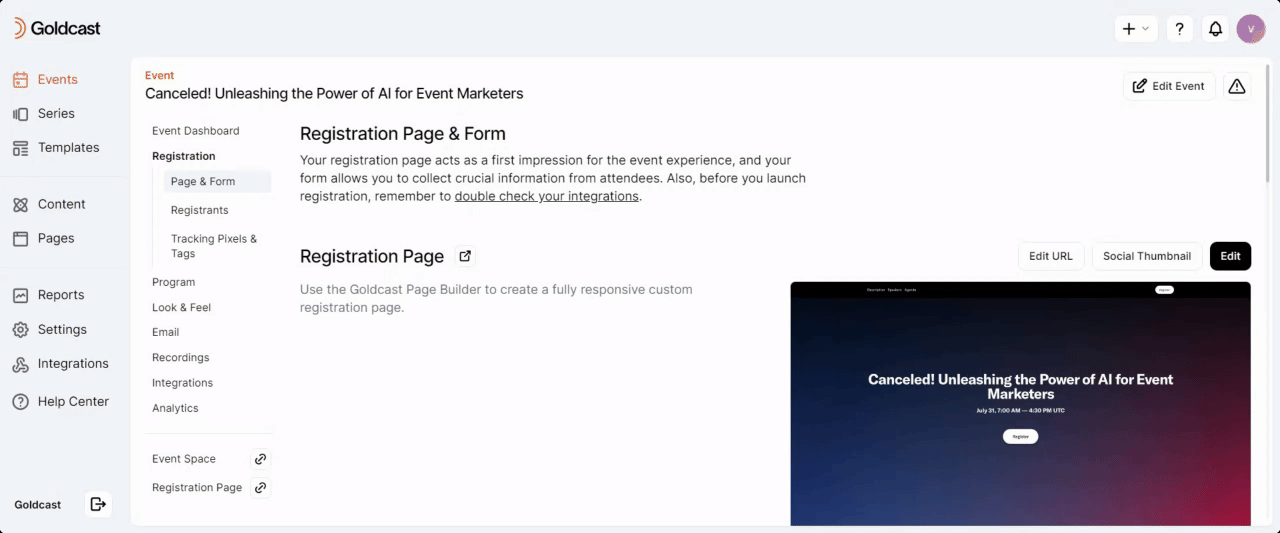
#3: Send a custom email to registrants
Finally, you can send a custom email to registrants informing them of the event's cancellation.
- Log into Goldcast Studio and open the event you want to cancel.
- Navigate to Email → Templates and click New Template → Create Template.
- Create a new template for Event Cancellation, drag and drop required blocks and click Save. Alternatively, you can edit an existing template and use it for this purpose.
- Navigate to Email → Schedule, and click Send Custom Email.
- Enter the Email Subject, select your preferred template, and click Send to Registrants.
Heads Up! The calendar invite sent to registrants will not be disabled. You can inform them to manually remove it from their calendars.