Goldcast allows event organizers to showcase their recorded videos on demand after the event for anyone who may have missed it!
Organizers can create an "On-Demand" booth in their event by creating a new booth tab, titling it "On-Demand," and creating booths in that tab to upload the videos. For more information, refer to our guide on creating booths.
When someone signs up for an event, they'll receive a login link sent to their inbox, which is unique to them. This single link is used as their sign-in for an easy one-step process.
Here's what you will experience as an attendee viewing On-Demand content post-event:
- When you click your login link, you'll go to the landing page, where you'll click Enter event. Then, you will land on the stage where the buffer video plays.
- From here, you can navigate to on-demand or whatever you have named your On Demand booths tab to see all the broadcasts.
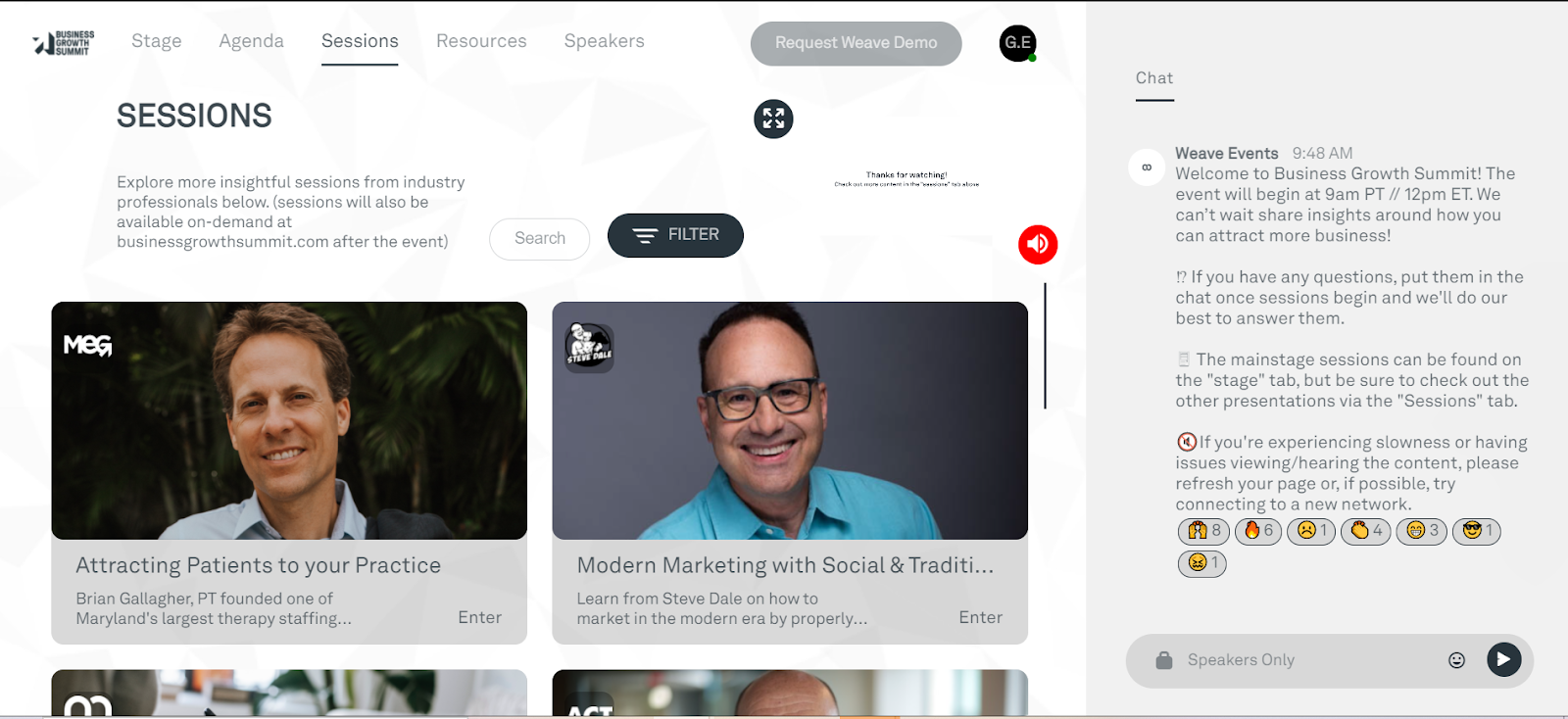
- You may also add tags to the booths to use filters so that people can easily find the session they'd like to watch.
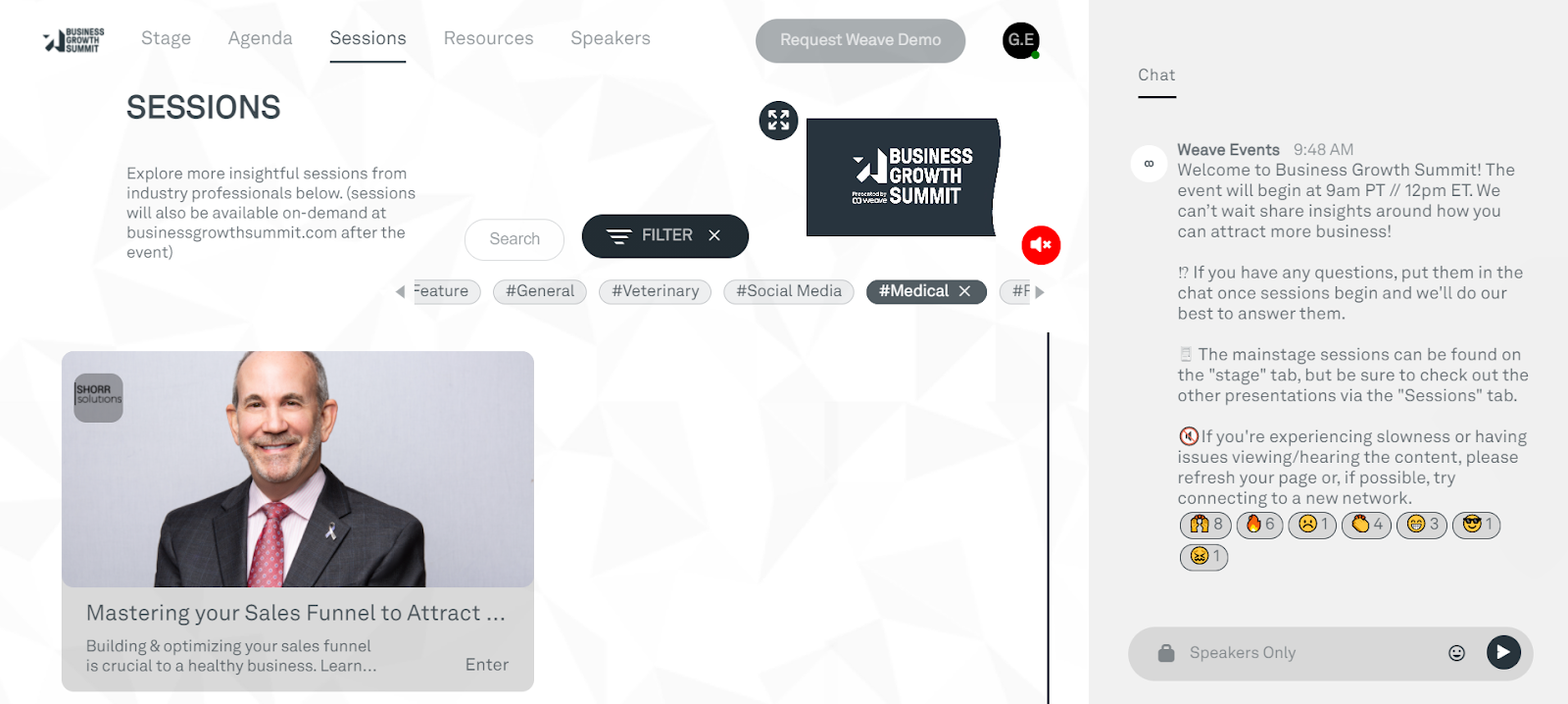
- Once you click into the booth, the on-demand video will play.
- You may also include resources, and people can use the chat box to drop notes.