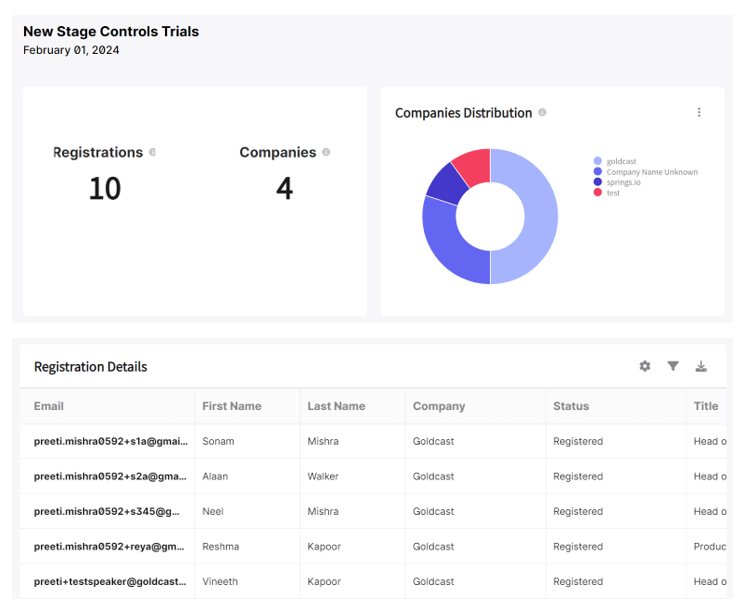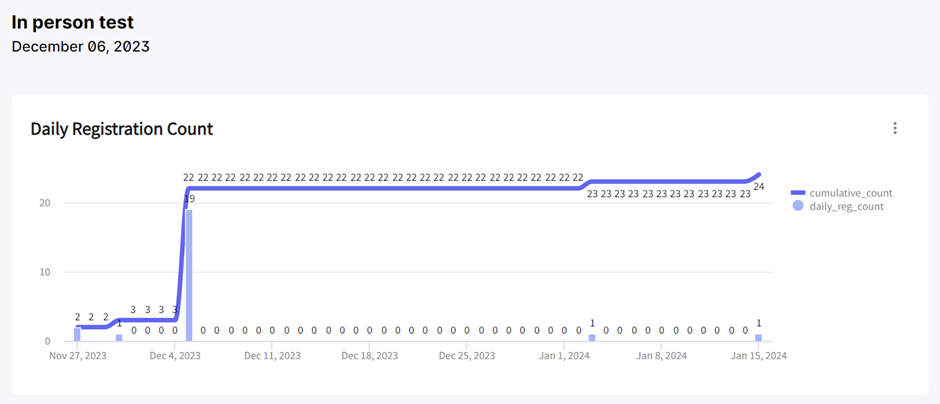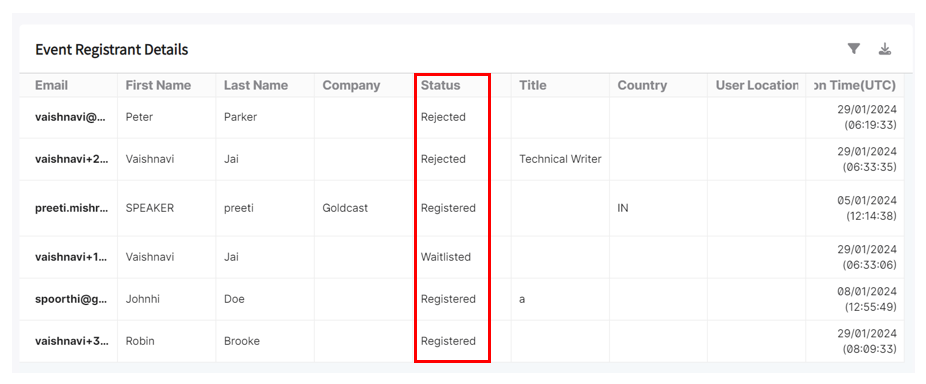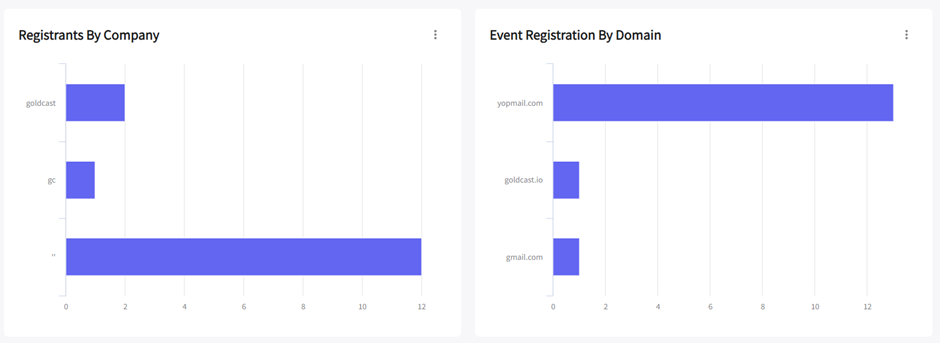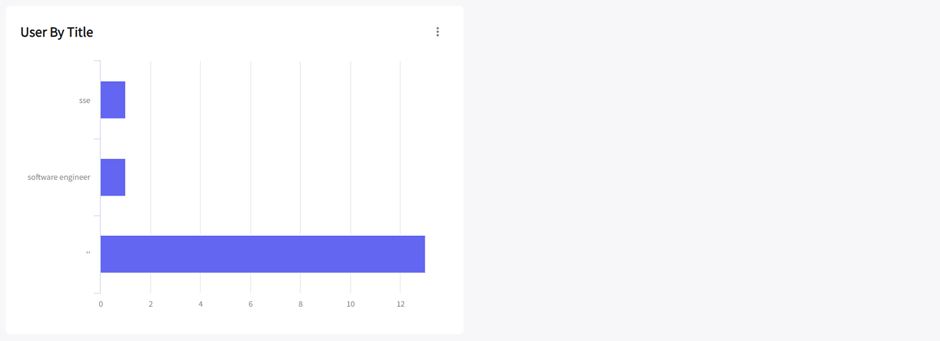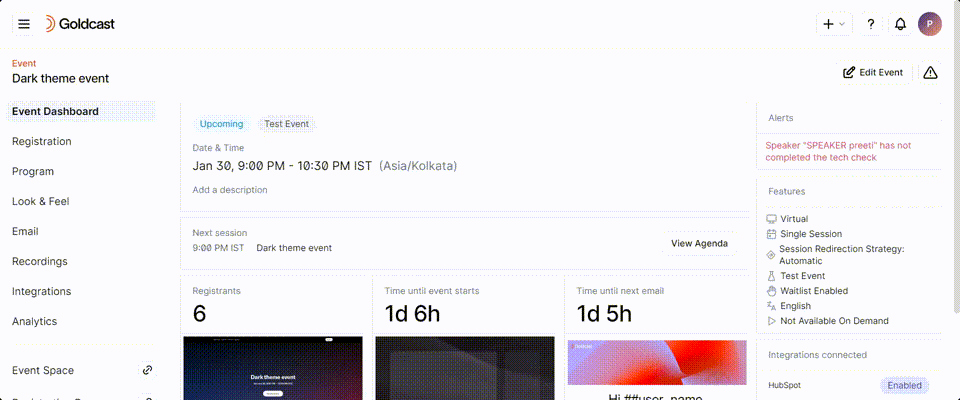Table of Contents
| Plan Availability | Starter | Pro | Premium | Enterprise |
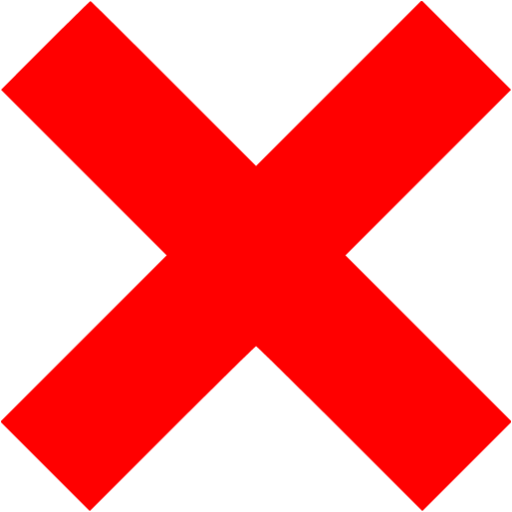 |
 |
 |
 |
For customers with contracts starting March 2024 or later, feature availability is based on your pricing tier. If interested, contact your CSM or our Sales Team to discuss pricing options.
Goldcast offers built-in event data analytics to help you quickly gather crucial insights about the performance of your waitlisted events. By leveraging these insights, you can optimize lead-follow-ups and post-event marketing and refine your strategies for future events.
Analytics for waitlisted events
You can view comprehensive analytics of your waitlisted events via the Analytics tab in Goldcast Studio. To view this data:
- Login to Goldcast Studio using your credentials, and select your preferred event from the Events list.
- Click Analytics on the left sidebar and select your preferred dashboard:
- Event Summary
- Pre-event
Event Summary
The event summary dashboard displays the most prominent metrics of your waitlisted event, along with critical data that can be easily downloaded and shared with stakeholders.
For waitlisted events:
- Registrations are the total number of registrants with approved registrations, not the total number of waitlisted users.
- Companies and Companies Distribution are calculated based only on info of registered users. Goldcast doesn’t consider the information of waitlisted users while compiling these metrics.
- Attendance Rate is a measure of live attendees vs the total number of approved registrations and not the overall number of waitlisted users.
-
Did Not Attend is the count of users who didn’t attend a virtual/field event while having an approved registration.
 Note: The data captured in the analytics dashboards varies depending on event status. For example, the event summary dashboard of a past event includes information like attendance rate, attendance distribution, attendee summary, etc. However, this information isn’t available for upcoming events. To learn more about the data and KPIs in this dashboard, please refer to our guide on Event Summary Report.
Note: The data captured in the analytics dashboards varies depending on event status. For example, the event summary dashboard of a past event includes information like attendance rate, attendance distribution, attendee summary, etc. However, this information isn’t available for upcoming events. To learn more about the data and KPIs in this dashboard, please refer to our guide on Event Summary Report.
Pre-Event
The pre-event dashboard gives you comprehensive information on the data generated before the event takes place. For waitlisted events:
- The Daily Registration Count includes all users who submit the event registration form daily.
- You can view the current Registration Status of registrants in the Status column of the Event Registrant Details table.
To learn more about the other KPIs and data on this page, please refer to our guide on Pre-Event Analytics Dashboard.
Emails
The Emails Analytics Dashboard allows you to track information about the emails you send from Goldcast Studio for a particular event.
- Use the Email Type filter to find details on a specific email, such as Waitlist, Registration, Calendar Invite, Event Reminders, etc.
To learn more about the other KPIs and data on this page, please refer to our guide on Email Analytics Dashboard.