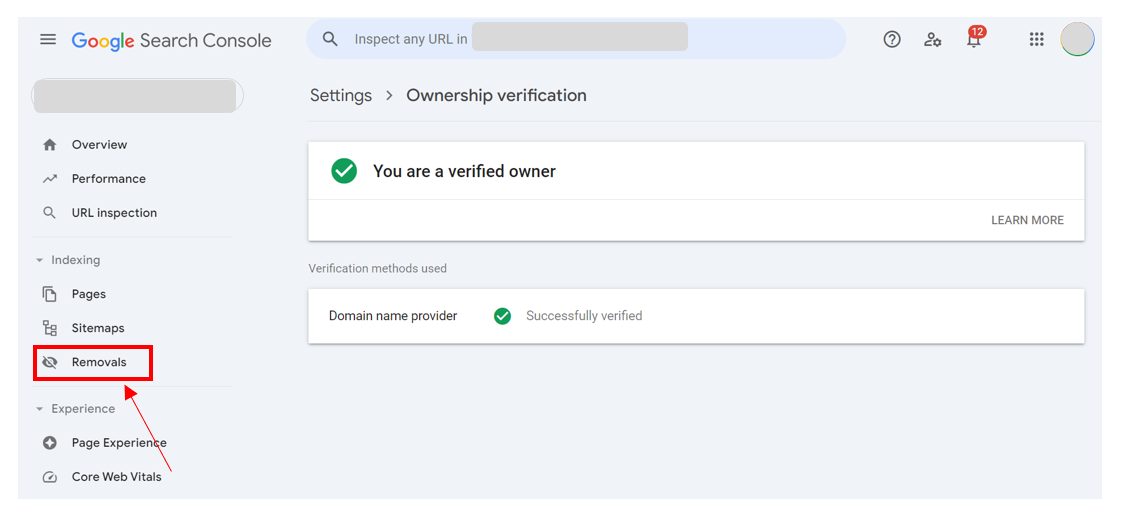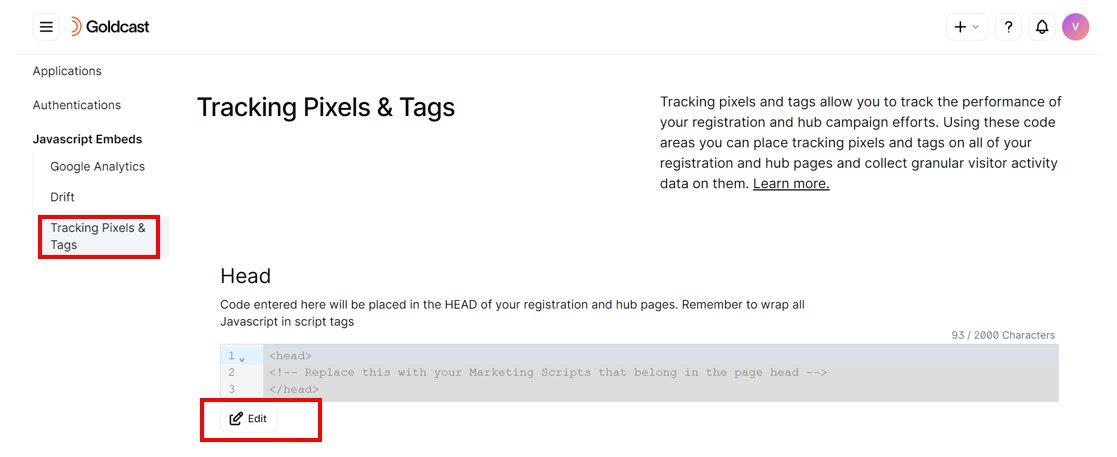Table of Contents
If you’re organizing a private event and do not want your Goldcast pages to be visible on Google search results, no worries; we have a few solutions for you.
It's important to note that Goldcast event pages, which comprise the landing page and event stage, are not searchable on Google by default. This means that Google’s search bots cannot crawl them, and they will not appear on Google search results pages (SERPs).
However, it is possible for other Goldcast pages, such as registration, hub, and series registration pages, to appear on search results, as they're not de-indexed by default. To prevent these pages from appearing in Google searches, you can use the following methods:
Method 1: Via Google Search Console
If you’ve set up a vanity URL for your Goldcast page, the easiest way to remove it from search results is via the Google search console.
Here’s a quick step-by-step guide:
- Login to Google Search Console and navigate to Removals using the left sidebar.
- Click New Request, and enter the URL you want removed from the search results.
The Removals tool will request Google to temporarily remove a specific webpage from search results. Once you submit the request, Google will process it within a few days, and the particular page will be removed from the SERPs after a few days.
However, note that this is temporary, and the page may reappear in search results after a few months (usually about six months). To know more, refer to Google’s documentation on when and how to use the Removals tool.
Method 2: Add the no-index tag
If you don’t have a vanity URL for your Goldcast pages, you can add the no-index tag to its header to remove it from SERPs. The no-index tag instructs search engines not to index the page.
Follow these steps to add a no-index tag to your Goldcast registration and hub pages:
- Log into Goldcast Studio and click the hamburger icon on the top left.
- Navigate to Integrations → Javascript Embeds → Tracking Pixels & Tags.
- Click the Edit button in the Head section, and paste the following code snippet.
<meta name="robots" content="noindex"> - Click Save to complete the action.
Heads up! The noindex tag only prevents your page from appearing in Google search results. Your page might still appear in other search engines that don’t support noindex.
Here are a few points to keep in mind:
- It takes time for Google to process the <noindex> tag or removal request. So, you will continue to see your webpage in the search results until Google processes the changes.
- Remember, hiding your webpage from Google doesn’t remove it entirely from the internet. It remains accessible to users with the direct URL.
FAQs
1. How do I make my Goldcast pages searchable on Google?
Your event registration, hub, and series registration pages are SEO-friendly on Google unless you take action to index or de-index them. However, the SERP ranking of these pages depends on several factors, such as:
- Usage of keywords
- Content relevance
- Page loading speed
- Backlinks
- Page traffic, etc.
Working on the front-end and technical SEO of the page can help improve its visibility on Google and other search engines. You can use Google Search Console to monitor the page’s search performance and identify any technical issues affecting page ranking.
Learn more about How to Make Your Goldcast Pages Searchable on Google.
Event pages are de-indexed by default, and currently, there's no way to make them appear in Google search results.
2. Why is my events page showing up in Google searches?
If you have an old event page with a vanity URL, it might appear in search engine results. You can remove it from SERPs by using the Google search console.