Looking to add even more engagement opportunities to your Goldcast event? Goldcast supports a variety of embeddable widgets! Whether you’re looking for a photo booth, a game of Tetris, speed networking, or a drawing competition, there’s an activity for every event. The best part is that you can include multiple widgets per event.
Which vendors can Goldcast support widgets from?
Goldcast supports widgets from Twine, Drimify, Slido, Snapbar, Walls.io, and Engamio. We can also add a widget from any *vendor* who can supply you with an iFrame code snippet!
How do I add a widget to my event?
Adding a widget to your event is simple! Just send your CSM or Goldcast Support the tab name as you’d like it to appear, a description for the tab, and the code snippet from your widget vendor. For more specific information about widget setup, see the sections below.
twine

You can use twine to create more opportunities for real engagement and connection among attendees. Event attendees can participate in speed networking booths and advanced breakout rooms powered by twine. Attendees are matched for 1-on-1, or small group timed conversations that are guided by meaningful, thought-provoking questions.
How to add twine to Goldcast
Contact twine to set up the networking room and generate a code snippet for your booth. Share the embed code with your CSM or Goldcast support.
Drimify



Used for marketing, promotions, data collection or educational content, Drimify games are flexible and fully customizable. They use a branded interface to fully immerse your audience in an interactive experience. You can quickly design your game and launch your event's digital animations in minutes. Interactive quizzes, slot machines, Wheel of Fortune, Connect Four, Pacman, and many more.
How to add Drimify to Goldcast
Contact Drimify to have them set up embedding and generate a code snippet for your booth. Share the embed code with your CSM or Goldcast support.
Slido
Slido is a Q&A and polling platform that helps you engage your audience during live events. To integrate Slido into Goldcast's event, customers must have their own Slido account, with an appropriate plan to support the number of attendees using Slido at the Goldcast event.
How to add Slido to Goldcast
Customers require a valid license for Slido to integrate it within a Goldcast event. Once you have your Slido license, you can contact your CSM or the Goldcast support team to discuss the next steps.
Snapbar

Snapbar is a photo booth platform that can create virtual, hybrid, and photo mosaic booths for your events. Snapbar photo booths include custom stickers, backgrounds, custom frames, and more! Easily embed Snapbar into its own tab in your Goldcast event.
How to retrieve a widget code snippet from Snapbar
Contact Snapbar to set up the photo booth and generate the code snippet. Share the embed code with your CSM or Goldcast support.
Walls.io
Walls.io is a social media content aggregator that allows you to share posts, videos, and images from your social media channels in real time. By embedding the walls.io widget into your Goldcast event, you can showcase a customizable social wall in a separate tab in the events space. It’s a great tool to curate and display content posted by attendees and speakers using your event’s hashtag and can keep attendees engaged and connected throughout the event.
How to retrieve a widget code snippet from Walls.io
Once you’ve set up your social wall, navigate to the Embed & Display tab, copy the iframe code and share it with your CSM or Goldcast support.
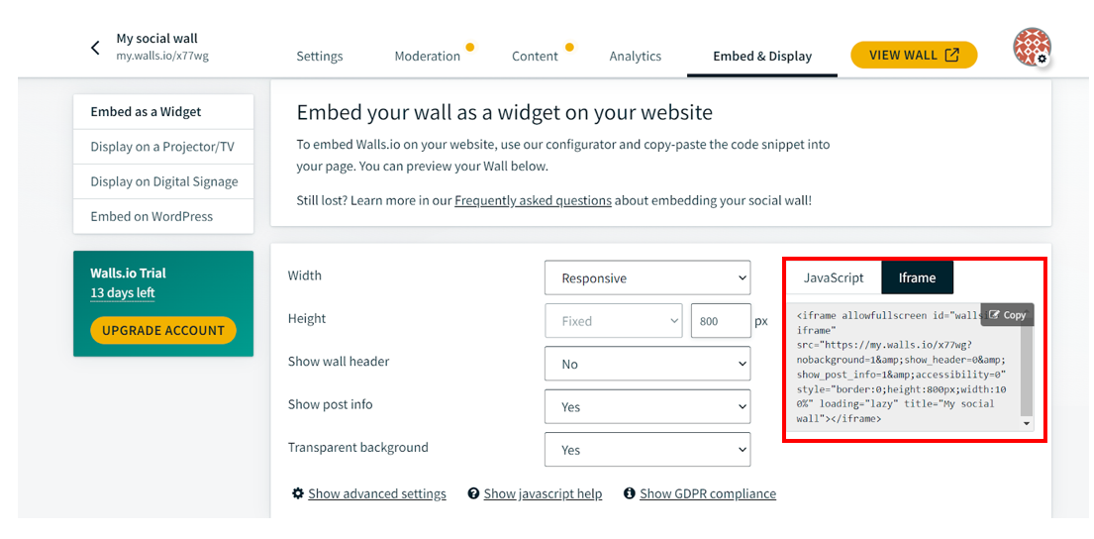
For more information, refer to How to Embed a Social Wall with iframe code.
Engamio

Engamio engagers can be offered as elevated activations that improve branded engagement integrated into virtual, hybrid or in-person events. Engamio offers four engagers that can be integrated into a Goldcast event:
- Interactive Map: A real-time map with pins and live statistics on where your audience is connecting from
- Picture Puzzle: Take any image you want, turn it into a puzzle that can help connect the story of team building and align it to the"Bigger Picture."
- Selfie Booth: Capture selfies moments that can be shared via social platforms and amplify sharable stories of the event experience.
- Word Search: Design your own word search to connect keywords that match branding and words that match your event branding and storytelling.
How to retrieve a widget code snippet from Engamio
To get started with Engamio for your Goldcast event, contact your Goldcast CSM for the next steps.
Heads Up! For vendors not natively supported by Goldcast, there might be issues in how the content appears within Goldcast’s iFrame window - to make adjustments, contact your widget vendor directly.