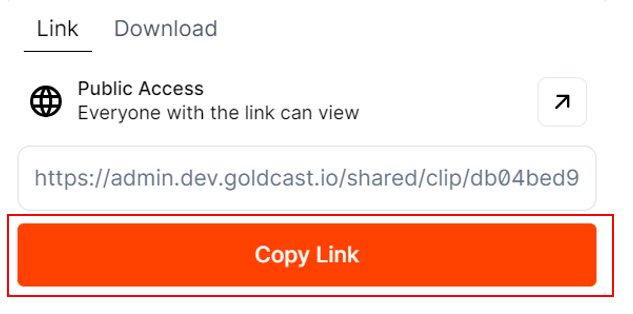To share a video clip:
- Click the Share button on the top right.
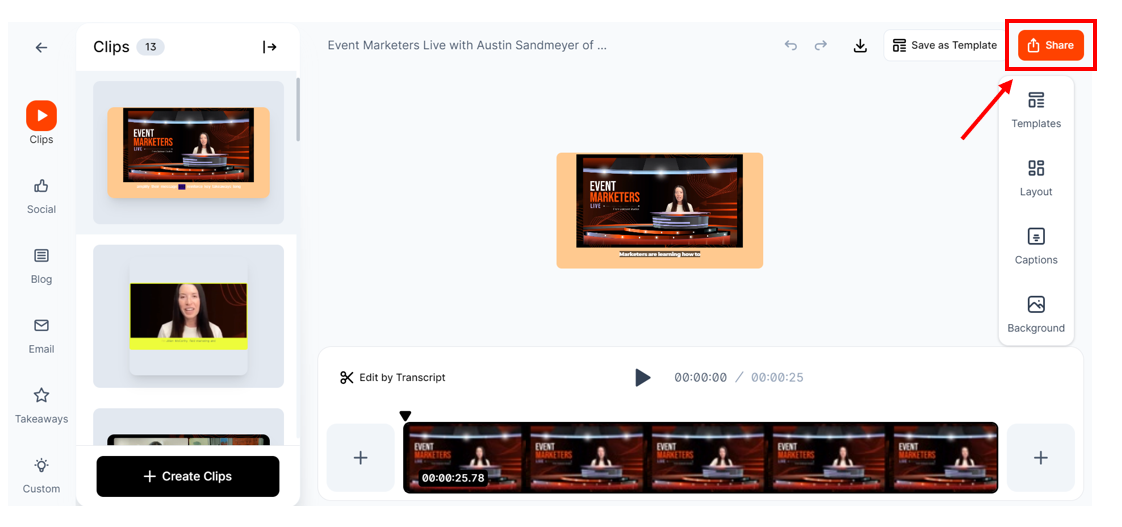
- It opens the export options window.
- To share the video clip, navigate to the Link tab, click the Copy Link button, and then share it with your teammates or add the link to other platforms, as required.
Voila, you've shared the clip! When the recipient clicks the URL, they can quickly view the video online without having to download it.
Note: Any further edits/changes you make to the clip in Content Lab will be automatically reflected in the URL you shared with your teammates.
Currently, we do not support bulk sharing, and you’ll have to share each video clip individually.
Content Lab 101
Content Lab Quick Start Guide: For New Users
Content Lab Quick Start Guide: For Existing Goldcast Users
Content Lab: How to Upload Videos
Content Lab: How To Edit Video Clips
Content Lab: How To Share Video Clips
Content Lab: How To Download Video Clips
Content Lab: FAQs
Content Lab: Accounts & Subscription FAQs