If you're experiencing issues with real-time updates during your Goldcast events, such as not seeing slide changes or missing out on new chat messages, no worries; we're here to help.
Follow these steps to resolve the issue:
- Right-click anywhere on the Event Space and select Inspect.
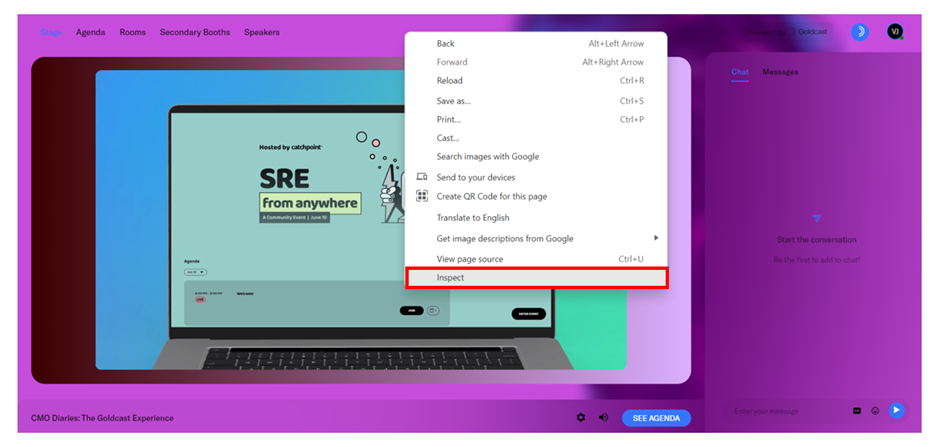
- Navigate to Applications.
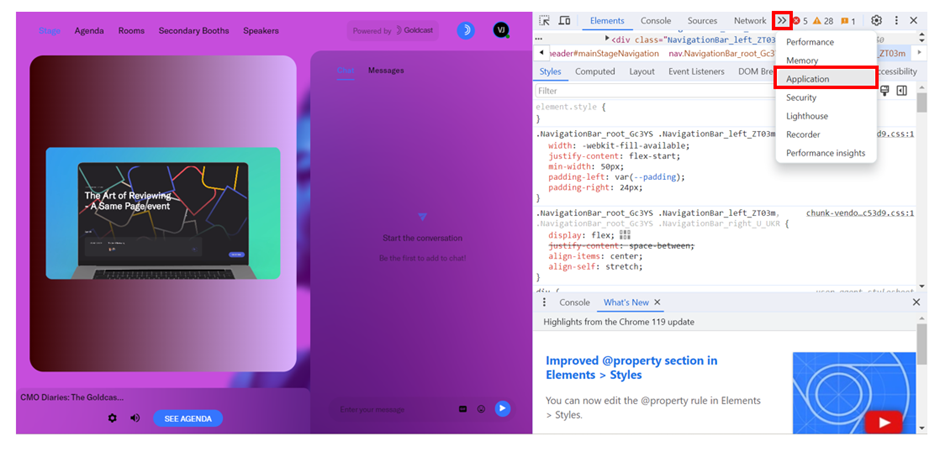
- Select the dropdown next to Cookies.
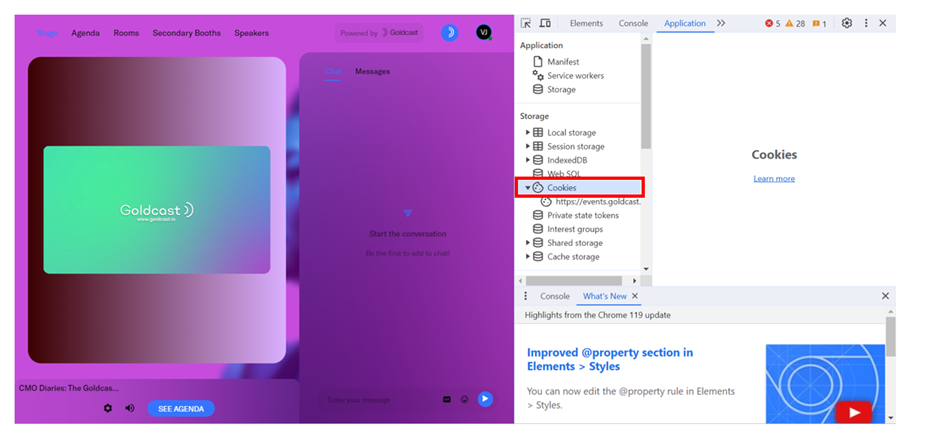
- Delete all cookies that contain Goldcast by right-clicking & clearing them.
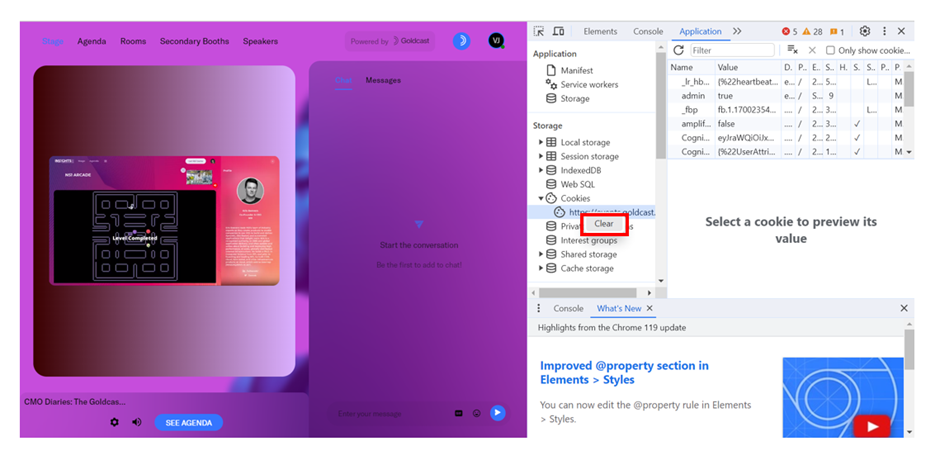
- Refresh the Event Space to apply these changes.
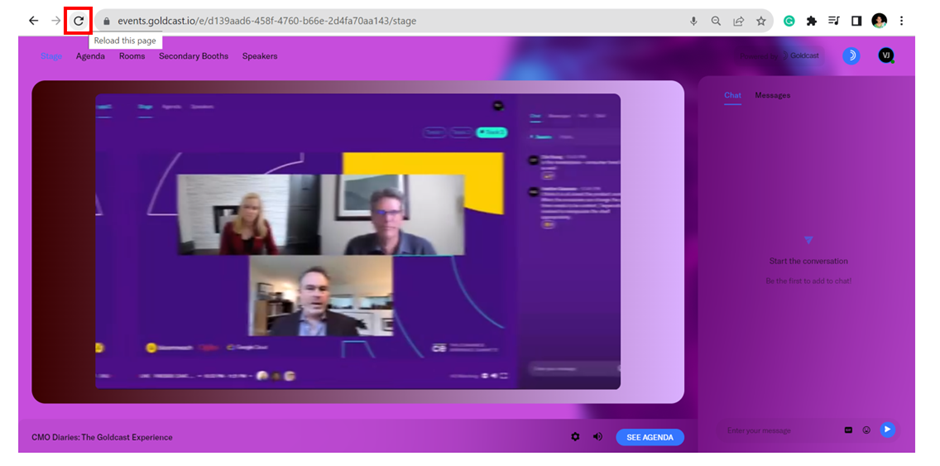
If the issue is still unresolved, then a VPN/Firewall may be interfering with your connection. To make Goldcast work seamlessly behind VPNs and firewalls, refer to Troubleshooting - Firewall & VPN Issues. Alternatively, you might be experiencing low bandwidth. Refer to our guide on Troubleshooting Slow Connection Speeds.