Intros and Outros are short mp4 videos that you can add to the beginning and end of video clips you create in Content Lab. It's a fantastic way to engage your viewers, showcase your brand, and build a consistent look and feel for your videos. Follow these steps to add an intro/outro to video clips:
- Open Content Lab and select your preferred video clip.
- Click the + button at the clip's start to add an intro, and click the + button at the end to attach an outro.
- You can select the intros/outros you’ve added to your brand kit from here.
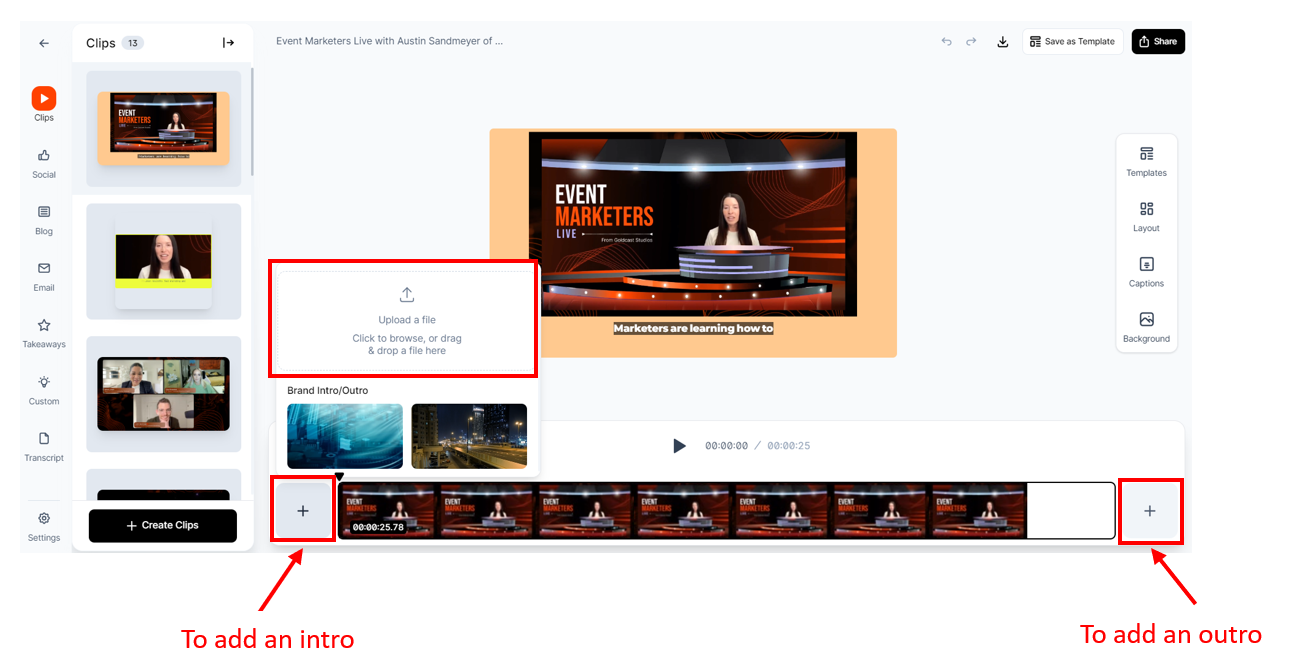
- Alternatively, click the Upload a File button to add a video from your device and use it as an intro/outro.
- Play your video clip to verify if the intro/outro has been added.
There you have it. You’ve added a fantastic intro and outro to make your videos stand out!
FAQs
1. What are the permitted file formats for intros/outros?
Currently, we support .mp4 and .mov file formats.
2. What is the maximum size limit for intros/outros?
Each file can be a maximum of 50 MB.